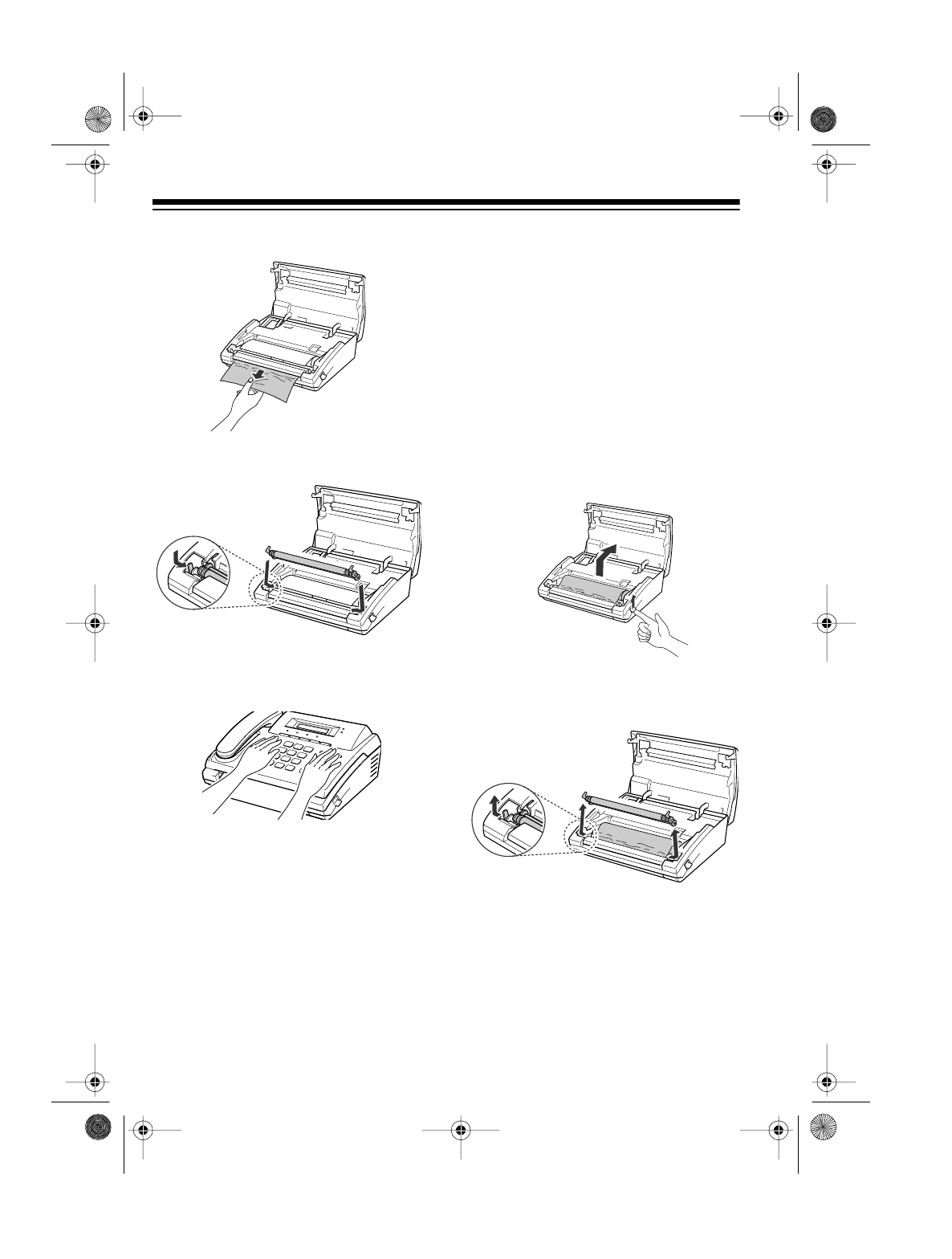
30
4. Remove the jammed document.
5. Replace the roller. Make sure the
roller’s tabs lock into place.
6. Close the cover so it clicks shut,
then plug in the fax machine’s
power cord.
CLEARING A
PAPER JAM
If the thermal paper jams, do NOT pull
the paper out of the slot. Doing so
could harm the fax machine. Follow
these steps to clear the paper jam.
1. Unplug the fax machine’s power
cord.
2. Open the cover by lifting up the
release lever on the side of the fax
machine.
3. Press the roller’s tabs outward
and lift the roller out of the fax
machine.
0
0
0
0
0
0
0
0
0
0
0
0
0
0
0
0
0
0
0
0
0
0
0
0
0
0
0
0
0
0
0
43-1203.fm Page 30 Wednesday, August 18, 1999 8:37 AM


















