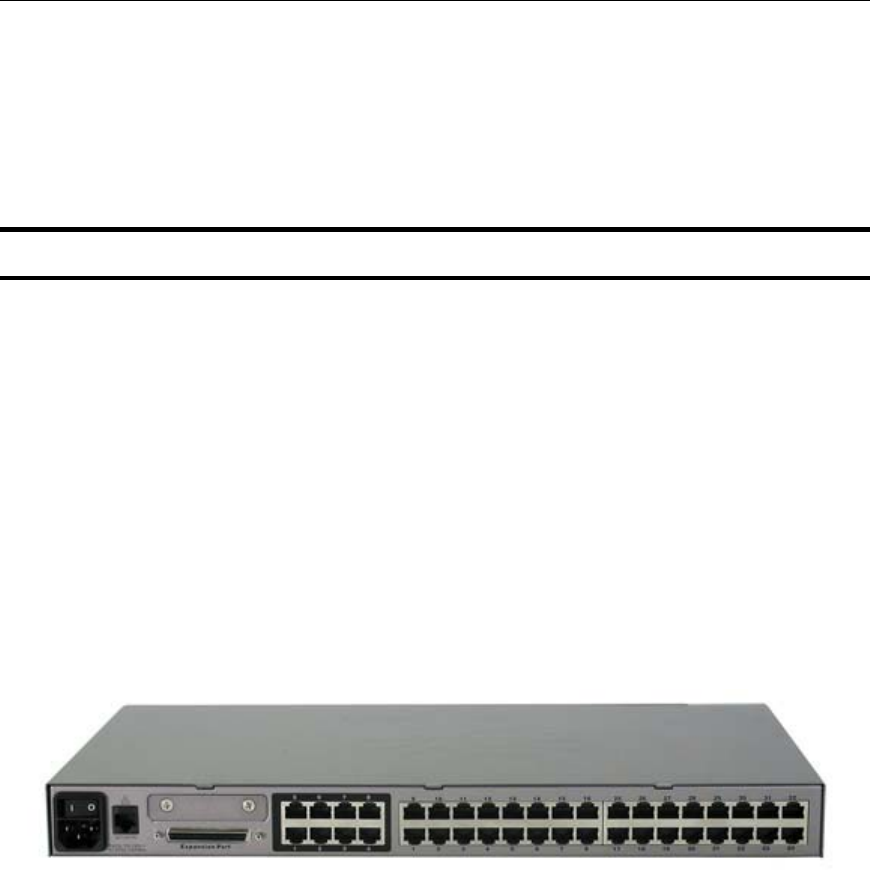
CHAPTER 2: INSTALLATION 13
Installing a Paragon System with a Single Base Unit
If installing a single Paragon Base Unit, keep in mind the maximum numbers of user stations and server
CPUs you can connect:
• 2 user stations and 42 CPUs to a P2-UMT242
• 4 user stations and 42 CPUs to a P2-UMT442
• 8 user stations and 32 CPUs to a P2-UMT832M
• 16 user stations and 64 CPUs to a P2-UMT1664M
Important! All Paragon components, CPUs, and monitors must be turned OFF and unplugged
before installation.
1. Initialize the Base Unit.
a. Run the Base Unit’s included power cord from the IEC 320 inlet on its rear panel to a working AC
outlet.
b. Power ON the Base Unit.
2. Connect a User Station and its attached devices.
a. Connect one end of a CAT5 UTP cable to user port # 1 on the back of the Base Unit. Connect the
other end of the cable to the RJ-45 CAT5 port on the back of the User Station.
b. Run the User Station’s included power cord from the IEC 320 inlet on its rear panel to a working
AC outlet.
c. Power ON the User Station. It will power up and establish communication with the Base Unit.
d. Connect a PS/2 keyboard, PS/2 mouse, and VGA monitor to the User Station. (If there will be any
Sun CPUs in your system, you can connect a Sun keyboard and mouse later, after you have
configured the system for Sun input. To control Sun CPUs with a PS/2 keyboard, please see
Appendix F: Emulating Sun Keys with a PS/2 Keyboard for additional information.)
e. Plug in and power ON the monitor.
Figure 18 Rear panel of a Paragon User Station and
P2-UMT832M unit


















