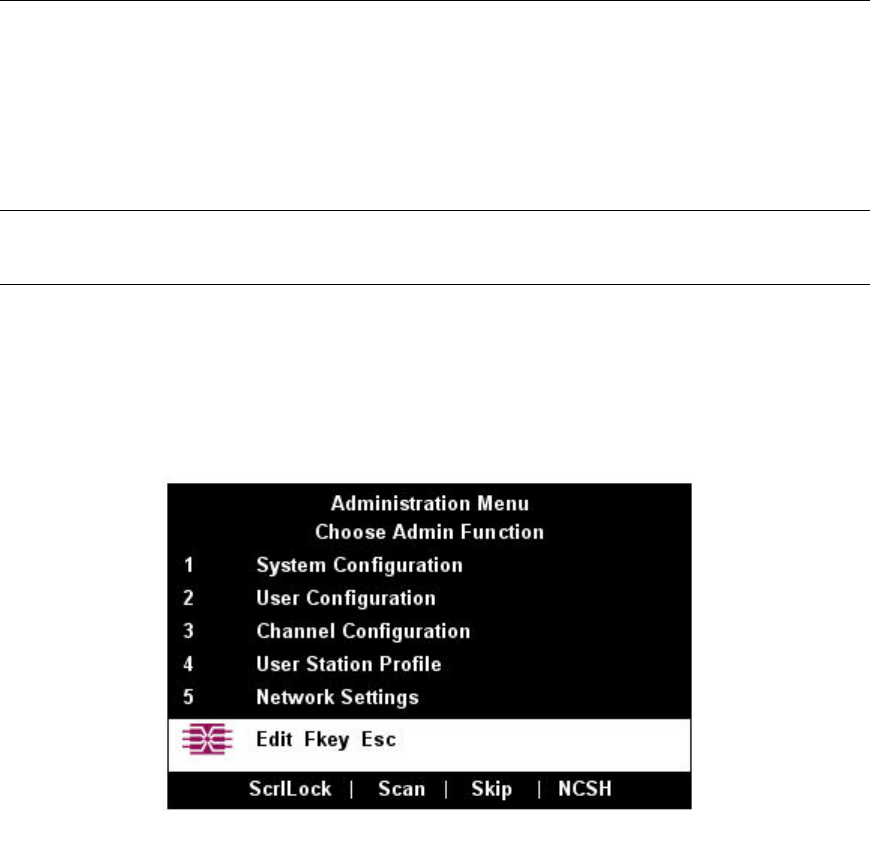
CHAPTER 4: OPERATION – ADMINISTRATOR FUNCTIONS 31
Chapter 4: Operation – Administrator Functions
The Administration Menu
Administrators can use the Administration Menu to set security classes, maintain user names and privileges,
and manage the system configuration, including controlling user access to Paragon II and all connected
devices.
Note: Administrative user IDs assigned to group 00 have complete access to all of the Administration
Menu’s submenus. Other administrative users have limited access and cannot select the System
Configuration and User Configuration submenus.
To reach any of the Administration Menu’s submenus:
1. Log on using the admin user name (or your own user name if you have administrator privileges). The
default password for the admin user is raritan, all lowercase, but we recommend this password be
changed as soon as Paragon II is initially installed. The Selection Menu will appear.
2. Press [F5]. The Administration Menu will appear.
Figure 34 Administration Menu
3. Press any keyboard number from 1 through 5, or use the up- and down-arrow keys to move the
highlight to your desired option, and press the [Enter] key. This chapter describes the submenus that
appear.


















