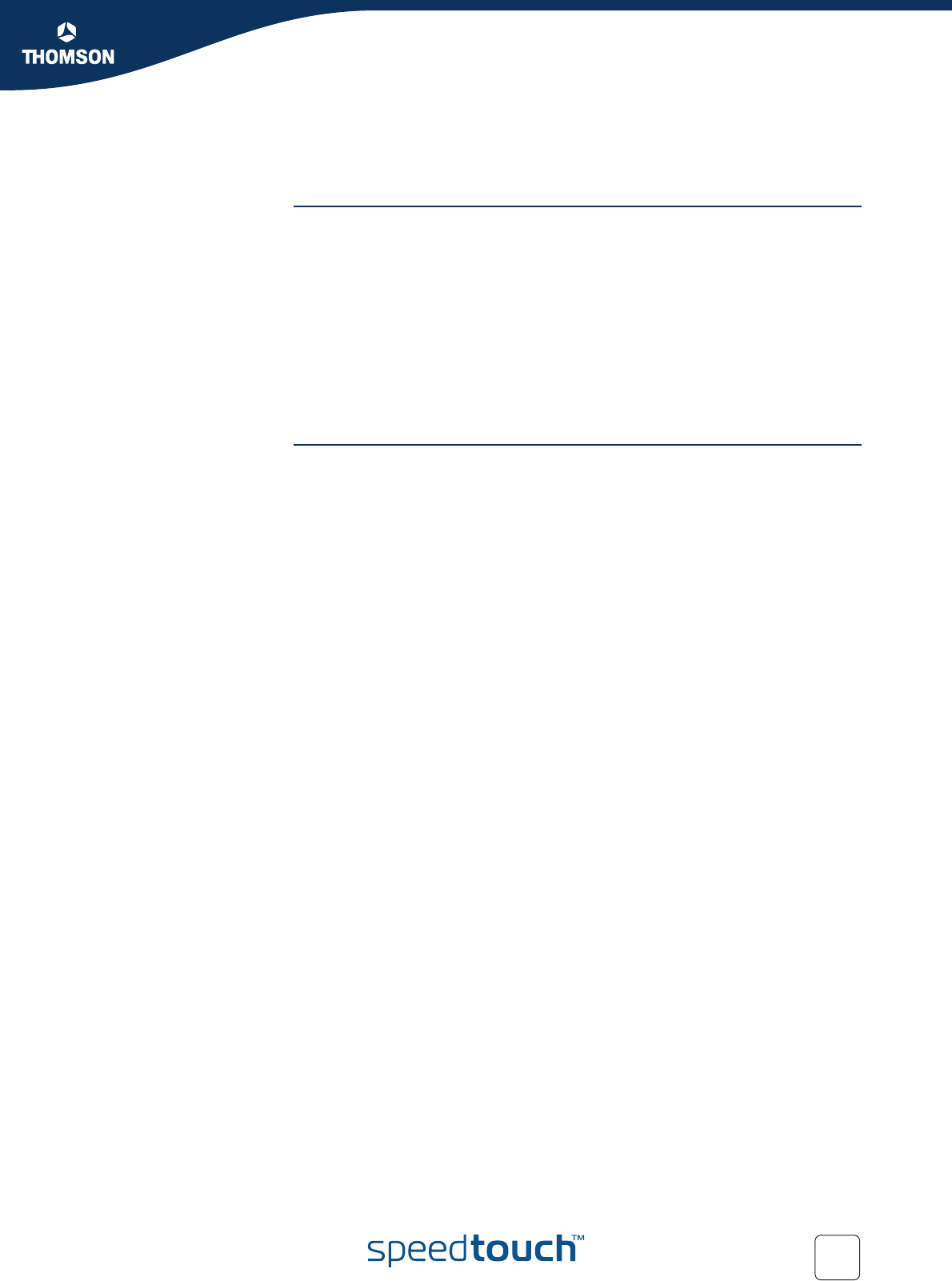
Chapter 8
Scenario 2: Business user with TOS marking.
E-NIT-CTC-20041213-0013 v0.5
103
8.2 Rules.
Rules configuration We will now have a look at the rules that we will need.
We will need 8 rules:
Two VoIP rules for voice traffic. (SIP and H323).
Three Management rules for management traffic. (DNS,ICMP and IKE)
One Gold rule for traffic comming from the Gold Group.
One Silver rule for traffic comming from the Silver Group.
One Bronze rule for traffic comming from the Bronze Group.
As we have seen in “5.1.1 Order of classification rules” on page 31 the order of the
rules is very important.
Default QoS rules We will now have a look at the default QoS rules.
Go to the classification page and select the IP QoS Rules tab.
Expert mode -> IP Router -> Classification
Click expand to see the default QoS rules, if a default configuration is used.
Here you will see that there are two rules defined for VoIP. But since these are
defined in the group QoS_default_rules they will only be checked after the
QoS_user_rules.
In the figure on page 98 we can see that we have VoIP in each group. If we don’t
add VoIP rules in the QoS_user_rule list, all VoIP traffic would be treated as group
data. To avoid this we will have to put two VoIP rules in the QoS_user_rule list. The
same needs to be done for the management rules.


















