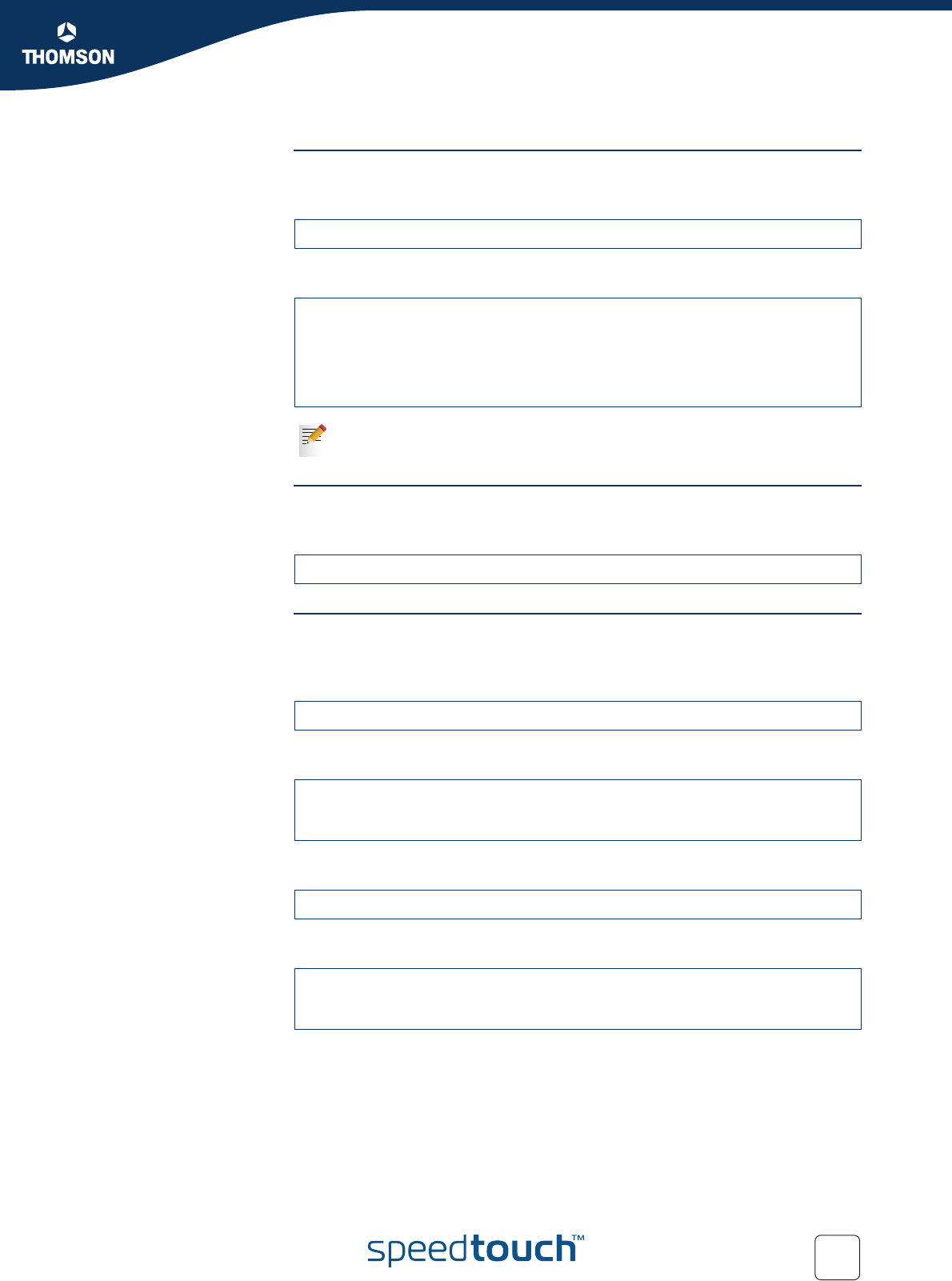
Chapter 6
Meters, queues and IPQoS
E-NIT-CTC-20041213-0013 v0.5
73
Meter stop command By using the stop command a meter can be deactivated.
For example: the command below will stop the meter with name “my_meter”
To check if the meter is stopped or not you can use the list command.
Meter flush command The flush command can be used to delete all meters defined by a single command.
For example: the command below will delete all meters defined.
Meter stats command To view the meter statistics ( number of packets dropped / marked) the stats
command can be used.
For example: the command below will show the statistics for the meters defined.
The output of this command will look like this:
Execute following command to clear the stats counters:
This command will reset the stats meters
{Administrator}=>:ipqos meter stop name my_meter
{Administrator}=>:ipqos meter list
my_meter [STOPPED]: LABEL: INTF:
DROP : droprate : 102400kbps burst: 64KB action: drop
MARK : markrate : 102400kbps burst: 64KB action: count
tosmarking : enabled type : tos tos : 0
classification: decrease class: 0
The meter listed above is now in-active as it’s state is [STOPPED]
{Administrator}=>:ipqos meter flush
{Administrator}=>:ipqos meter stats
Name # packets # packets # packets
accepted dropped marked
test2 75 5 40
{Administrator}=>:ipqos meter clear
Name # packets # packets # packets
accepted dropped marked
test2 0 0 0


















