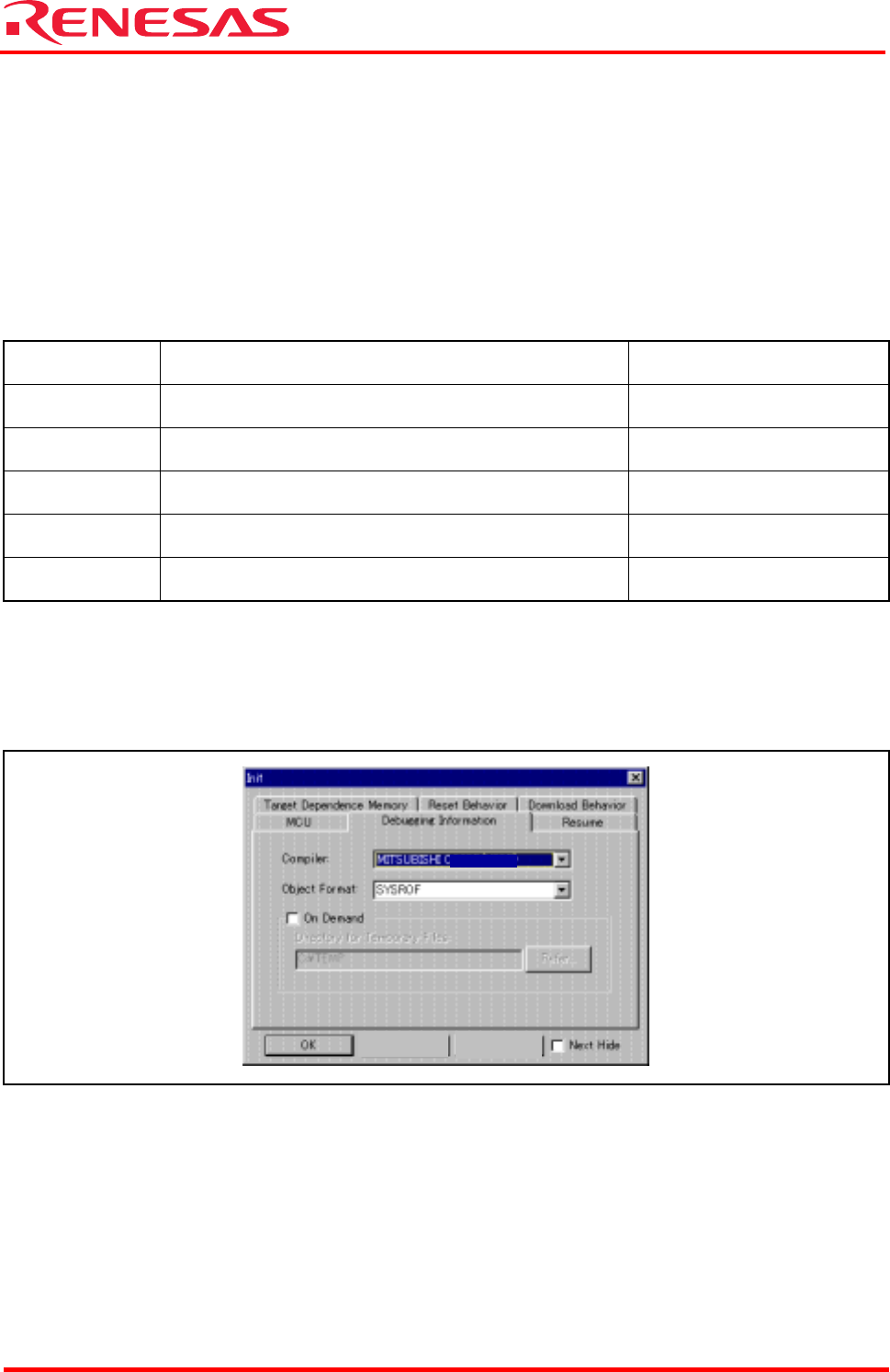
32185/32186/32192/32195/32196 Group
Starter Kit User’s Manual M3A-2154G52B
REJ10B0223-0140/Rev.1.40 Jan. 2007 Page 15 of 79
Setting CPU Clock
Case of using 32192 or 32195 or 32196 Group, while the MCU tab is open, select the “160” for the
appropriate CPU Clock.
Case of using 32185 or 32186 Group, while the MCU tab is open, select the “80” for the
appropriate CPU Clock.
Checking Serial No.
While the MCU tab is open, make sure the Serial No. is in accordance with the following.
M3T-PD32RM can be started only with Serial No. as follows:
Table 6.2 Serial No.
MCU group
name
Serial No. for using M3T-PD32RM Example of serial No.
32185
7-digit serial number
7-digit serial number (32185) (Note 1)
- 5AE0670
- 5AE0670 (32185)
32186
7-digit serial number
7-digit serial number (32186) (Note 1)
- 5AE0670
- 5AE0670 (32186)
32192
7-digit serial number
7-digit serial number (32192) (Note 1)
- 5AE0670
- 5AE0670 (32192)
32195
7-digit serial number
7-digit serial number (32195) (Note 1)
- 5AE0670
- 5AE0670 (32195)
32196
7-digit serial number
7-digit serial number (32196) (Note 1)
- 5AE0670
- 5AE0670 (32196)
Note 1: The number in parenthesis after 7 digits serial number shows MCU Group name with activation of M3T-PD32RM.
Selecting a Cross Tool
While the Debugging Information tab is open, select “CC32R(M32R)” for Compiler.
For the Starter Kit, M3T-CC32R is the only cross tool which has had its operation guaranteed.
Figure 6.3 Selecting a Cross Tool
Cancel
Hel
p


















