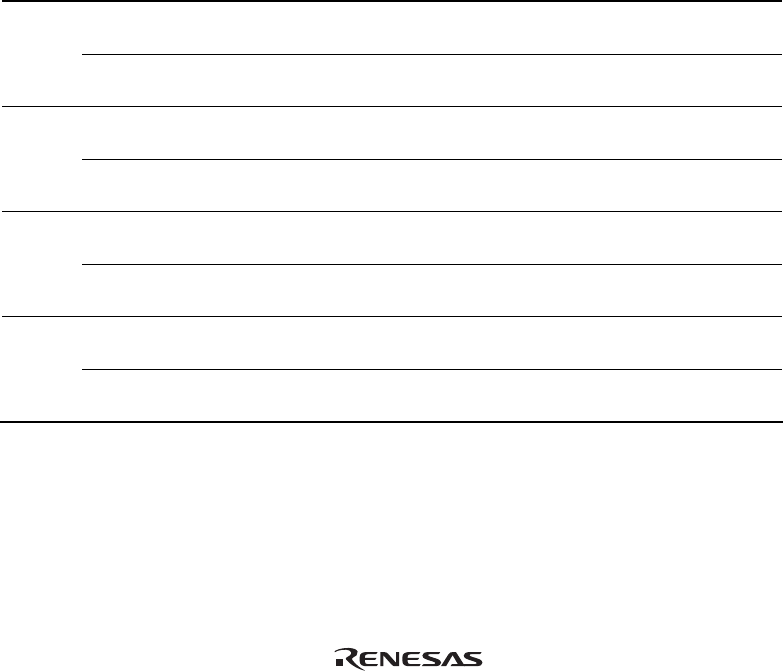
38
Note: For the command line syntax, refer to the online help.
(a) Specifying the measurement start/end conditions
Set the performance measurement conditions in the [Action] page after conditions have been
set in the [Event Condition] dialog box that is opened by double-clicking Ch1 to Ch6 and Ch8
to Ch12 on the [Event Condition] sheet of the [Eventpoint] window.
Notes: 1. When no measurement start/end conditions are specified, measurement is started by
executing a program and ended when an event condition is satisfied.
2. When only the measurement start or end condition is specified, performance cannot be
measured. Be sure to specify both of the measurement start and end conditions.
3. When the measurement start/end conditions are specified, step operation cannot be
performed.
Table 2.11 Conditions Specified in the [Action] Page
Item Description
PA1 pa1_start_point Specifies the conditions of Event Condition that has been set as
the measurement start condition of performance channel 1.
pa1_end_point Specifies the conditions of Event Condition that has been set as
the measurement end condition of performance channel 1.
PA2 pa2_start_point Specifies the conditions of Event Condition that has been set as
the measurement start condition of performance channel 2.
pa2_end_point Specifies the conditions of Event Condition that has been set as
the measurement end condition of performance channel 2.
PA3 pa3_start_point Specifies the conditions of Event Condition that has been set as
the measurement start condition of performance channel 3.
pa3_end_point Specifies the conditions of Event Condition that has been set as
the measurement end condition of performance channel 3.
PA4 pa4_start_point Specifies the conditions of Event Condition that has been set as
the measurement start condition of performance channel 4.
pa4_end_point Specifies the conditions of Event Condition that has been set as
the measurement end condition of performance channel 4.


















