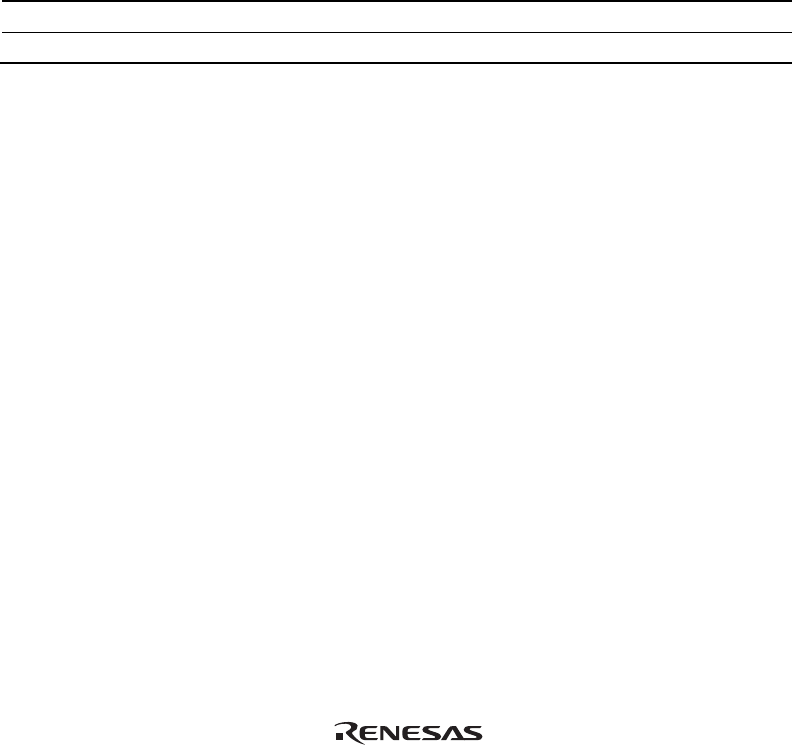
2
1.2 Connecting the Emulator with the User System
To connect the E10A-USB emulator (hereinafter referred to as the emulator), the H-UDI port
connector must be installed on the user system to connect the user system interface cable. When
designing the user system, refer to the recommended circuit between the H-UDI port connector
and the MPU. In addition, read the E10A-USB emulator user's manual and hardware manual for
the related device.
Table 1.2 shows the type number of the emulator, the corresponding connector type, and the use of
AUD function.
Table 1.2 Type Number, AUD Function, and Connector Type
Type Number Connector AUD Function
HS0005KCU02H 36-pin connector Available
HS0005KCU01H, HS0005KCU02H 14-pin connector Not available
The H-UDI port connector has the 36-pin and 14-pin types as described below. Use them
according to the purpose of the usage.
1. 36-pin type (with AUD function)
The AUD trace function is supported. A large amount of trace information can be acquired in
realtime. The window trace function is also supported for acquiring memory access in the
specified range (memory access address or memory access data) by tracing.
2. 14-pin type (without AUD function)
The AUD trace function cannot be used because only the H-UDI function is supported. Since
the 14-pin type connector is smaller than the 36-pin type (1/2.5), the area where the connector
is installed on the user system can be reduced.


















