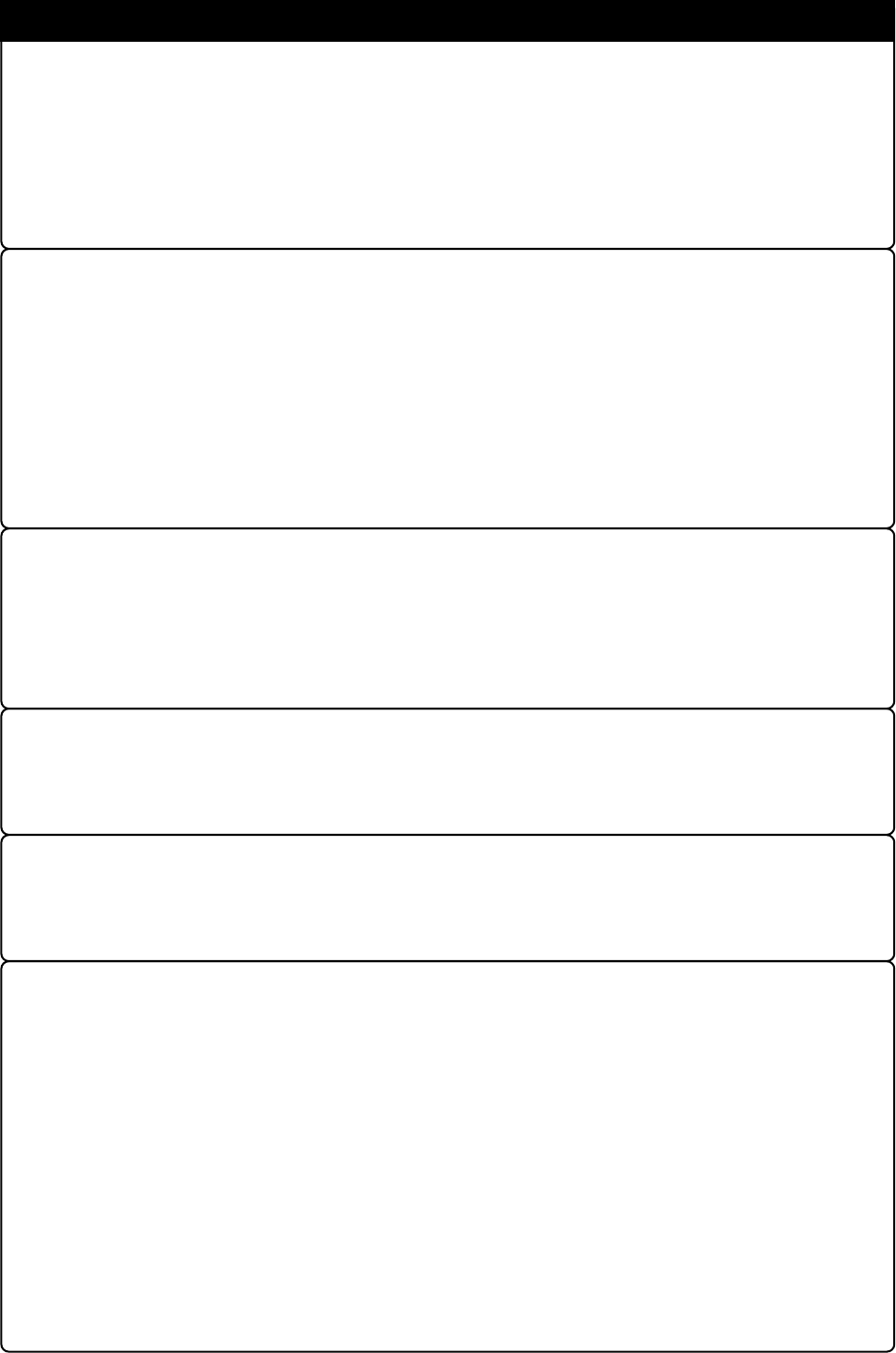
( 10 / 52 )
Note on Quitting the Emulator Debugger:
• To restart the emulator debugger after it ends, always shut power to the emulator module off once
and then on again.
Note on Final Evaluation:
• Be sure to evaluate your system with an evaluation MCU. Before starting mask production,
evaluate your system and make final confirmation with a CS (Commercial Sample) version MCU.
IMPORTANT
Note on Malfunctions in the PC4701 System:
• If the emulator malfunctions because of interference like external noise, do the following to remedy
the trouble.
(1) Press the RESET button on the emulator front panel.
(2) If normal operation is not restored after step (1), shut OFF power to the emulator once and then
reactivate it.
Notes on Downloading Firmware:
• Before using this product for the first time, it is necessary to download the dedicated firmware
(control software for the emulation pod built into the PC4701). Please note that, to do this, it is
necessary to start up the PC4701 in the maintenance mode. For firmware download procedures, see
"4.2 Downloading Firmware" (page 34). Once the firmware has been downloaded, the product can
be used by simply turning on the power.
• Do not shut off the power while downloading the firmware. If this happens, the product will not
start up properly. If power is shut off unexpectedly, redownload the firmware.
• Be sure to disconnect the target system before downloading the firmware.
Notes on the Self-check:
• If the self-check does not result normally (except target status errors), the product may be damaged.
Then, contact your local distributor.
•Be sure to disconnect the target system before executing the self-check. For details on the self-
check, see "4.3 Self-check" on page 35.
Notes on Power Supply to Target System:
• Pin Vcc of emulator is connected to the target system to observe the voltage of the target system.
Therefore design your system so that the emulator MCU is powered by the target system.
• Keep target system power supply voltage within the MCU's specified range.
•Do not change the voltage of the target system after turning on the power.
• Before powering on your emulator system, check that the host machine, the emulator main unit,
the converter board and target system are all connected correctly. Next, turn on the power to each
equipment following the procedure below.
(1) Turn ON/OFF the target system and the PC4701 emulator as simultaneously as possible.
(2) When the PC4701 and emulator debugger start up, check the target status LEDs on the
emulator main unit's front panel to see if this product is ready to operate.
• Is the power supplied? Check that target status LED (POWER) is ON.
For details, see "Chapter 4. Usage" (page 31).


















