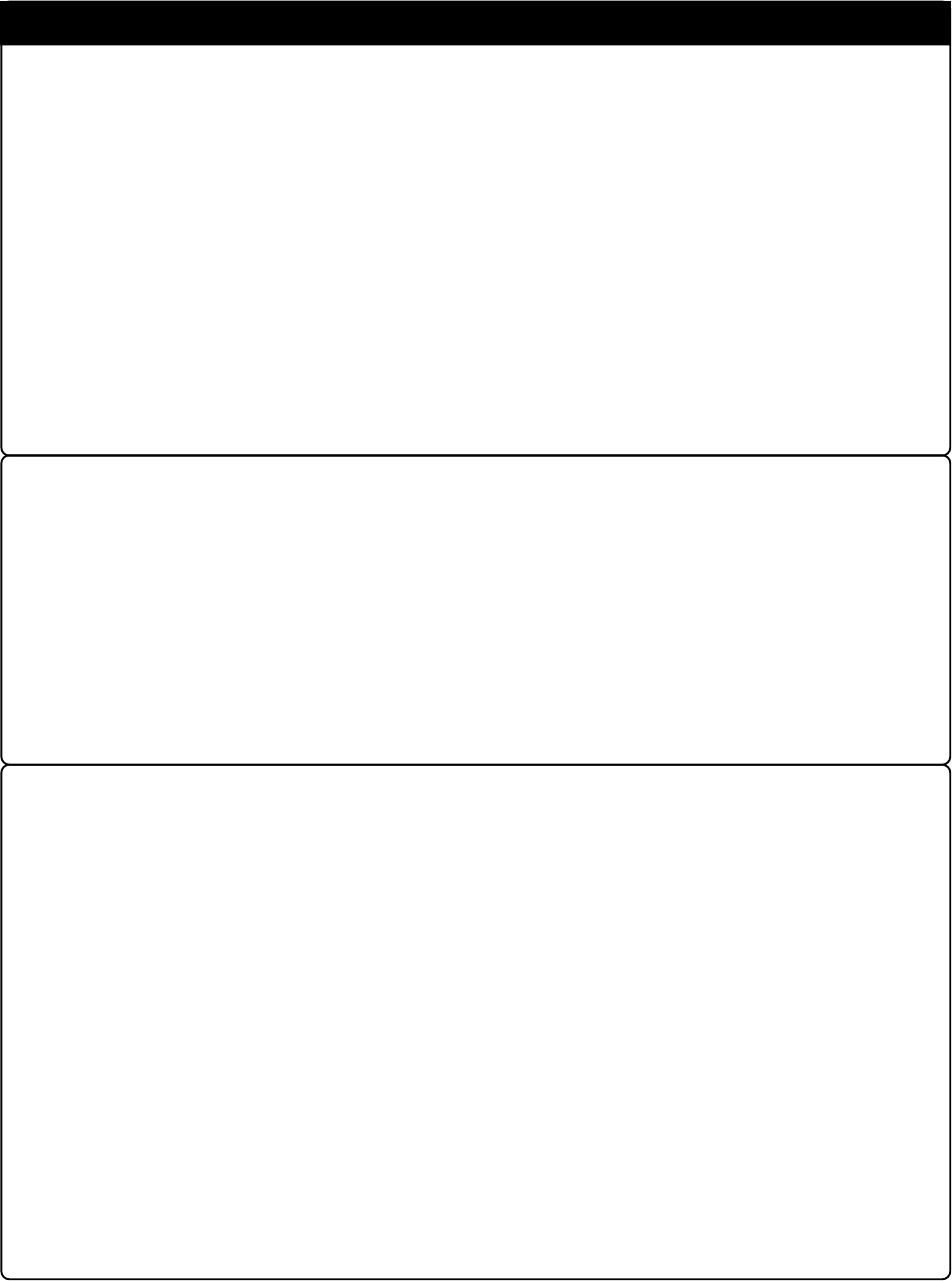
( 13 / 52 )
IMPORTANT
Note on Restrictions in Using the Emulator (2/2):
• The following restrictions apply to this emulator.
(9) Debug command execution during user program execution
The real-time aspect of the user program is not guaranteed when debug commands such as
dump are executed during user program execution.
(10) DMA transfer
With this product, the program is stopped by putting the MCU on hold. Therefore, if a DMA
request is generated by a timer or other source while the program is stopped, DMA transfer
is executed. However, make note of the fact that DMA transfer while the program is stopped
may not be performed correctly. Also note that the below registers have been changed to
generate DMA transfer as explained here even when the program is stopped.
• DMA0 transfer counter TCR0
• DMA1 transfer counter TCR1
Note on Controlling MCU Pins:
• Some MCU pins are controlled by the emulator.
(1) RESET* input
The RESET* input from the target system is accepted only while a user program is being
executed (only while the RUN status LED of the emulator is lit).
(2) NMI* input
The NMI* input from the target system is accepted only while a user program is being
executed (only while the RUN status LED of the emulator is lit).
Notes on the Target System (power supply, order of powering on):
•When the target system is connected, be sure to set the JP1 of the emulator to "EXT".
• This emulator cannot supply the power to the target system. Therefore design your system so that
the target system is powered separately.
• This emulator consumes max. 500 mA of electric current from the target system.
• The voltage of the target system should be within the range of 3.0 to 5.0 V.
• Before powering on your emulator system, check that the host machine, the emulator, the converter
board and target system are all connected correctly. Next, turn on the power to each equipment
following the procedure below.
(1) Turn ON/OFF the target system and the emulator as simultaneously as possible.
(2) When the emulator debugger starts up, check the target status LEDs on the emulator to see if
this product is ready to operate.
Is the power supplied? : Check that target status LED (POWER) is ON.*
1
Is the clock supplied? : Check that target status LED (CLOCK) is ON.
*
1
When the target system is not connected, the target status LED (POWER) is not lit.


















