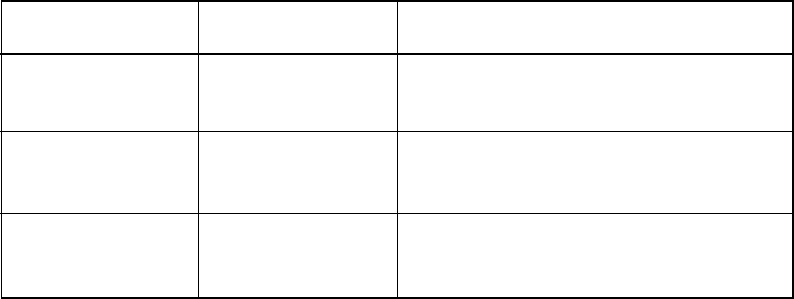
( 35 / 42 )
6.2 When the Emulator Debugger Does Not Start Up Properly
(1) When the LED Display of the M32100T-EZ-E is Abnormal
Table 6.1 LED's abnormal display and its checkpoints
Error
Connection to
the target system
Checkpoint
LEDs do not light up.
The SAFE or ERROR
LED of "STATUS OF
SYSTEM" remains lit.
The POWER LED of
"STATUS OF USER"
does not light up.
-
-
Connected
Check that power and GND are properly supplied
to the target system.
Turn on the power again.
See "4.1 Turning on the Power Supply" (page 28).
Check that the USB interface cable is properly
connected.
See the M32100T-EZ-E User's Manual.


















