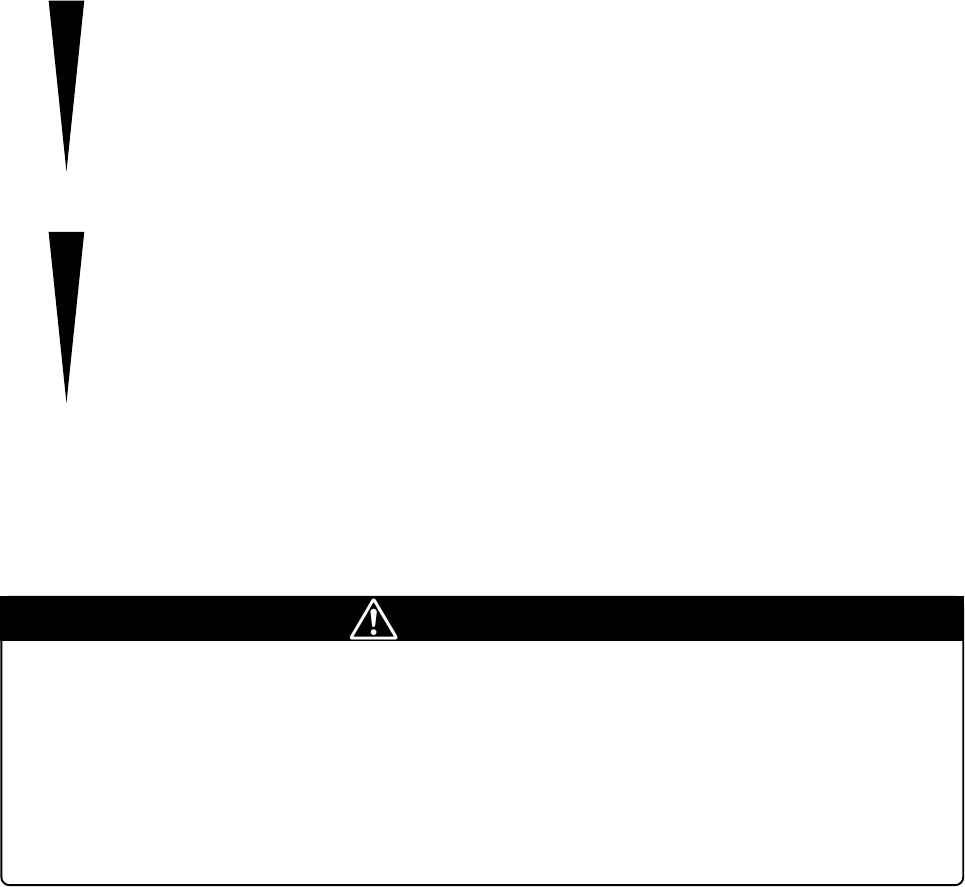
( 39 / 42 )
7.4 How to Request for Repair
If your M32100T-EZ-E is found faulty, follow the procedure below to send your product for repair.
Customers
Write down the necessary information in the "M32100T-EZ-E Repair Request Sheet" attached
hereto, then send it along with the M32100T-EZ-E for repair to your local distributor.
Make sure that information in the M32100T-EZ-E Repair Request Sheet is written in as much detail
as possible to facilitate repair.
Distributors
After checking the contents of fault, the distributor should please send the faulty M32100T-EZ-E
along with the Repair Request Sheet to Renesas Solutions.
Renesas Solutions Corp.
When the faulty M32100T-EZ-E is repaired, it will be returned to the customer at the earliest
convenience.
CAUTION
Note on Transporting the Product:
• When sending your M32100T-EZ-E for repair, use the packing box and cushion material supplied
with the M32100T-EZ-E when delivered to you and specify handling caution for it to be handled
as precision equipment. If packing of your product is not complete, it may be damaged during
transportation. When you pack your product in a bag, make sure to use conductive polyvinyl
supplied with the M32100T-EZ-E (usually a blue bag). When you use other bags, they may cause
a trouble on your product because of static electricity.


















