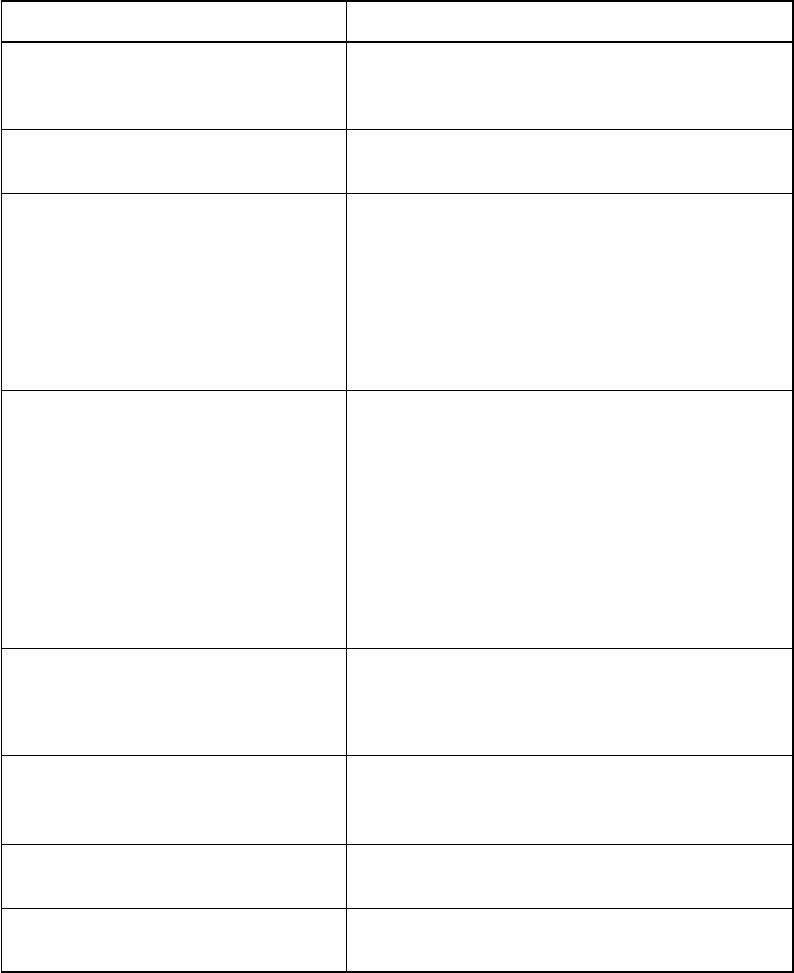
( 36 / 42 )
Error
• Communication ERROR. Can't send data.
• The version of PD32RM and the firmware
on the target are not same.
• Target MCU is reset state.
• Target MCU cannot be reset.
• Target MCU is not under control.
• Target MCU is in sleep mode.
• Target MCU is in standby/stop mode.
• Target MCU is not given power.
• Sent command cannot be executed in this
H/W environment.
Checkpoint
Check that the serial number of the emulator is displayed
in the MCU tab of the Init dialog box of the emulator
debugger.
Download the proper firmware.
See "4.2 Downloading Firmware" (page 29).
(1) Check that the reset pin of the target system is pulled
up.
(2) Check that the reset pin of the target system has
changed from "L" to "H".
(3) Check that the following pins of the MCU are properly
connected.
Pins: JTRST, JTCK, JTMS, JTDO, JTDI, JDBI
See "3.2 Connecting the Target System" (page 23).
(1) Check that bus hold signal is negated.
(2) If the reset circuit of the target system has a watchdog
timer, disable the timer.
(3) Check that power and GND are properly supplied to
the target system .
(4) The program may be uncontrollable in an area where
memory is not allocated.
(5) Check that the following pins of the MCU are properly
connected.
Pins: JTRST, JTCK, JTMS, JTDO, JTDI, JDBI
See "3.2 Connecting the Target System" (page 23).
Check that the following pins of the MCU are properly
connected.
Pins: JTRST, JTCK, JTMS, JTDO, JTDI, JDBI
See "3.2 Connecting the Target System" (page 23).
The MCU is either in sleep/standby/stop wait mode.
Either reset the MCU or cancel the mode with an interrupt.
See the user's manual of the MCU.
Check that power and GND are properly supplied to the
target system .
(1) Check that the proper MCU file is specified.
(2) Reinstall the emulator debugger.
(2) Errors Occur When the Emulator Debugger Starts Up
Table 6.2 Checkpoints of errors when starting up the emulator debugger


















