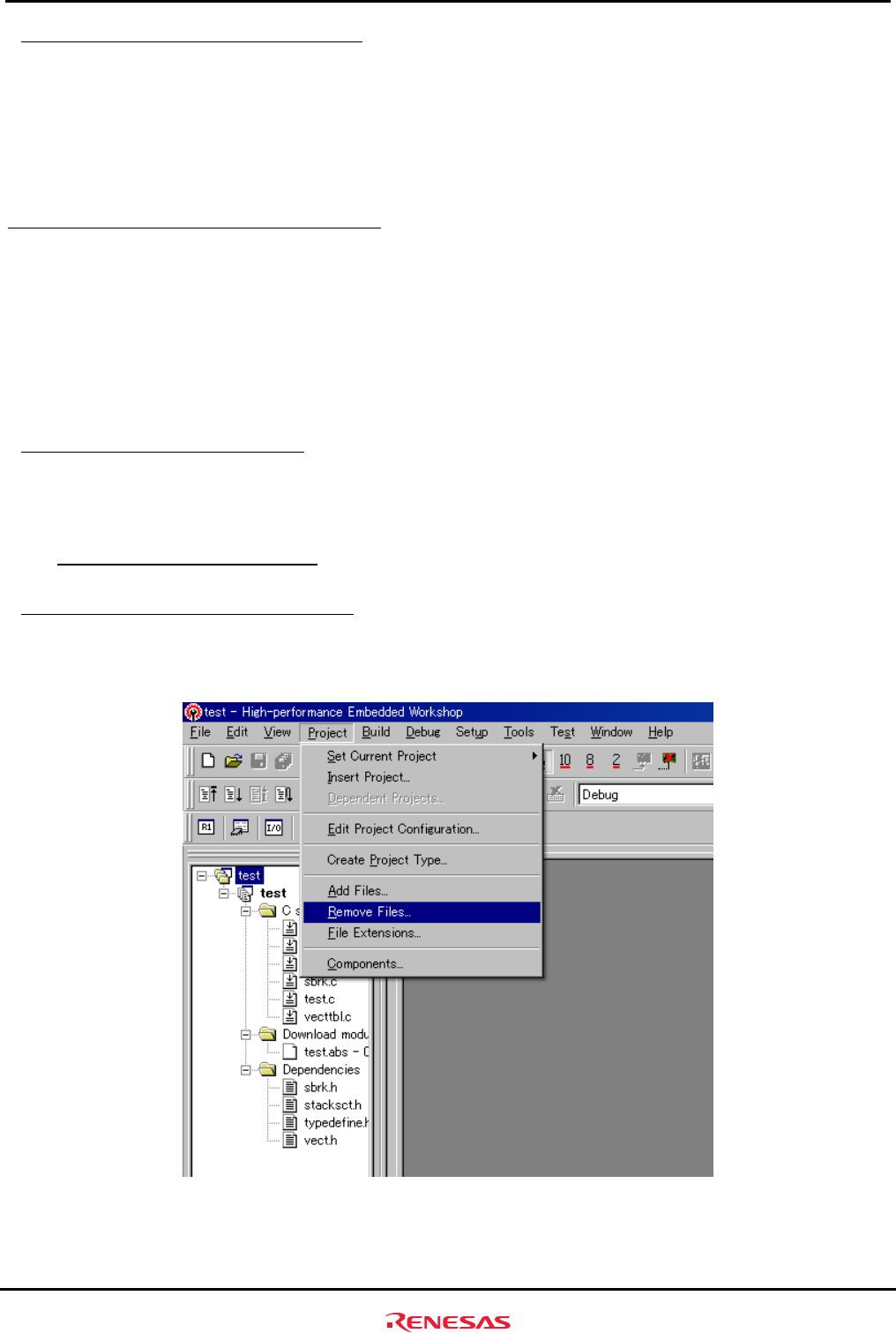
Creating and Running a New Project Workspace
5.2.3 Activating the Command Line Window
Rev. 1.01 May 7, 2008
5-10
REJ11J0015-0101
5
5.2.3 Activating the Command Line Window
Choose Command Line from the View menu and open the Command Line window.
When downloading the load modules, activate the Command Line window to check whether the script file is running.
Note: Unless the script file is running, you cannot download the load modules into the flash memory. So be sure to
check this.
5.3 Adding/Modifying Hardware Setup Files
For the software to be run on the SH7670 CPU board, the hardware dependent part of the SH7670 CPU board must
be set up.
Here, the hardware dependent part of the SH7670 CPU board is added or modified for the standard source files that
were automatically generated when you created a new project. The procedure for adding/modifying hardware setup
files is described below.
The setting of the hardware dependent part indicates the settings of external memory (flash memory, SDRAM)
access timing, the operating clock and the cache memory.
5.3.1 Copying Hardware Setup Files
Copy “HardwareSetup” directory from the CD-ROM into the directory for the new project workspace
"C:¥WorkSpace¥test" that you created previously.
The explanation given below assumes that the hardware setup files are stored in
"
C:¥WorkSpace¥test¥HardwareSetup" directory.
5.3.2
Removing the Standard Source Files
(1) Select [Project Æ Remove Files...].
Figure 5.3.1 Setting Up to Removing Files (1)


















