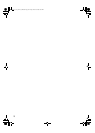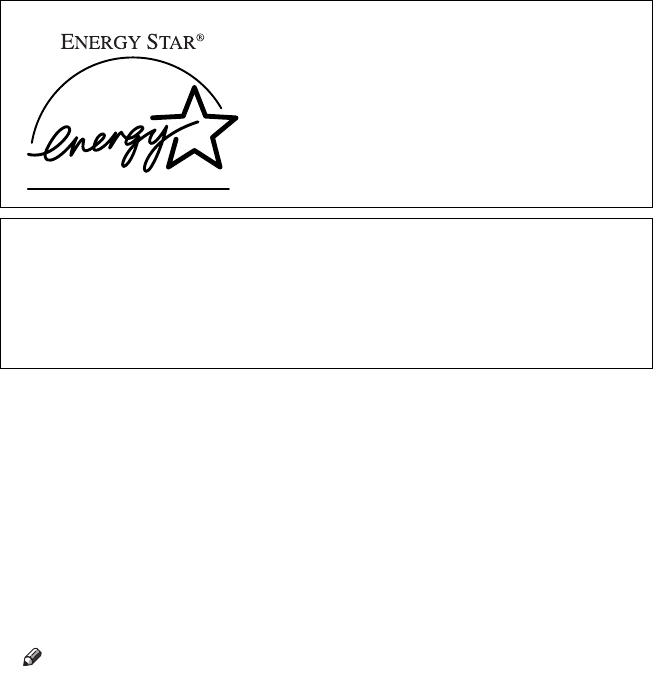
8
ENERGY STAR Program
•Low Power mode
This product automatically lowers its power consumption 1 minute after fin-
ishing the last copy or print job. Printing is still possible in Low Power mode,
but to make copies, you have to press the operation switch first.
For details about how to change the interval between last job and Low Power
mode, see p.29 “Energy Saver Timer”.
•Sleep mode
This product automatically lowers its power consumption even further 1
minute after finishing the last copy or print job. Printing is still possible in
Sleep mode, but to make copies, you have to press the operation switch first.
For details about how to change the interval between last job and Sleep mode,
see p.28 “Auto Off Timer”.
Note
❒ If you want to operate this product while it is in either of these modes, do
one of the following:
• Turn on the operation switch.
• Place originals in the ADF or ARDF.
• Lift the exposure glass cover, ADF, or ARDF.
• Duplex Priority (Type 2 only)
To conserve paper, the Duplex function (1-Sided → 2-Sided) can be selected
preferentially when you turn on the operation switch or the main power
switch, press the {Clear Modes} key, or the machine resets itself automatically.
To change Duplex Priority mode, see Copy Reference.
As an ENERGY STAR Partner, we have determined
that this machine model meets the ENERGY STAR
Guidelines for energy efficiency.
The ENERGY STAR Guidelines intend to establish an international energy-saving system for
developing and introducing energy-efficient office equipment to deal with environmental is-
sues, such as global warming.
When a product meets the ENERGY STAR Guidelines for energy efficiency, the Partner shall
place the ENERGY STAR logo onto the machine model.
This product was designed to reduce the environmental impact associated with office equip-
ment by means of energy-saving features, such as Low-power mode.
KirC3L_zen_AE-F1_FM.book Page 8 Friday, March 31, 2006 2:08 PM