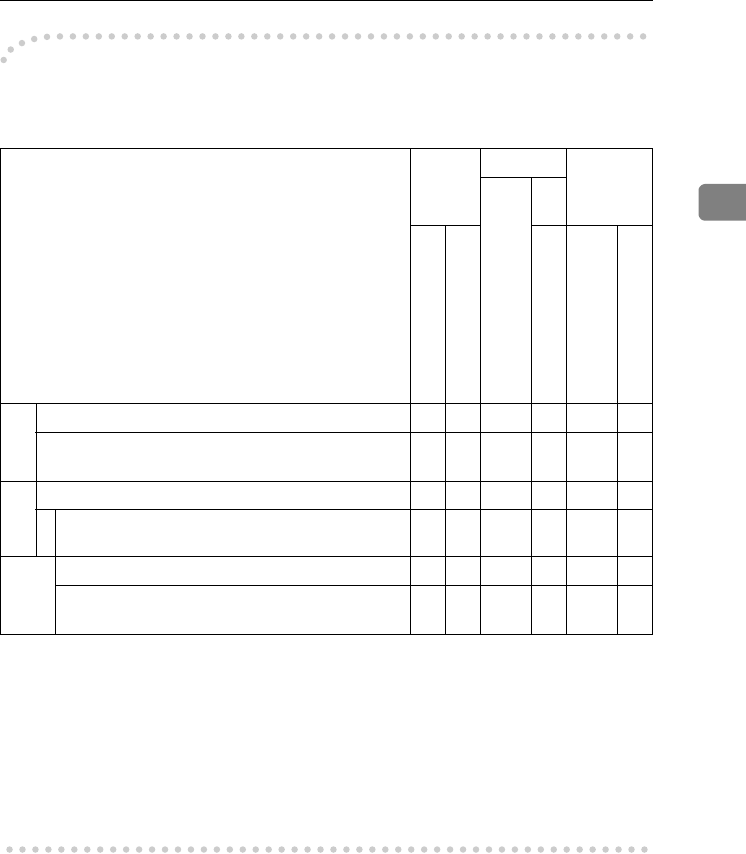
Multi-Access
19
2
-Function compatibility
The chart shows function compatibility when print priority is set to “Interleave”.
See p.25 “Print Priority”.
b…means that these functions can be used together.
$…means that you can interrupt the current job with Function keys to proceed
to a subsequent job.
1…means that another job will automatically start after the current job is fin-
ished.
×…means that you must manually start another job after the current job is fin-
ished (i.e., these functions cannot be used together).
*1
You can scan a document once the preceding job documents are all scanned.
Mode after you select Copy Printer Scanner
Receive Data
Print
Mode before you
select
Using the control panel
Copying
Printing
Using the control panel
Scanning
Copy
Using the control panel ××b b $$
Copying ××bb$$
*1
Printer
Receive Data bb11bb
Print
Printing bbb 1 bb
Scanner
Using the control panel $$bb××
Scanning $$
*1
bb××
KirC3L_zen_AE-F1_FM.book Page 19 Friday, March 31, 2006 2:08 PM


















