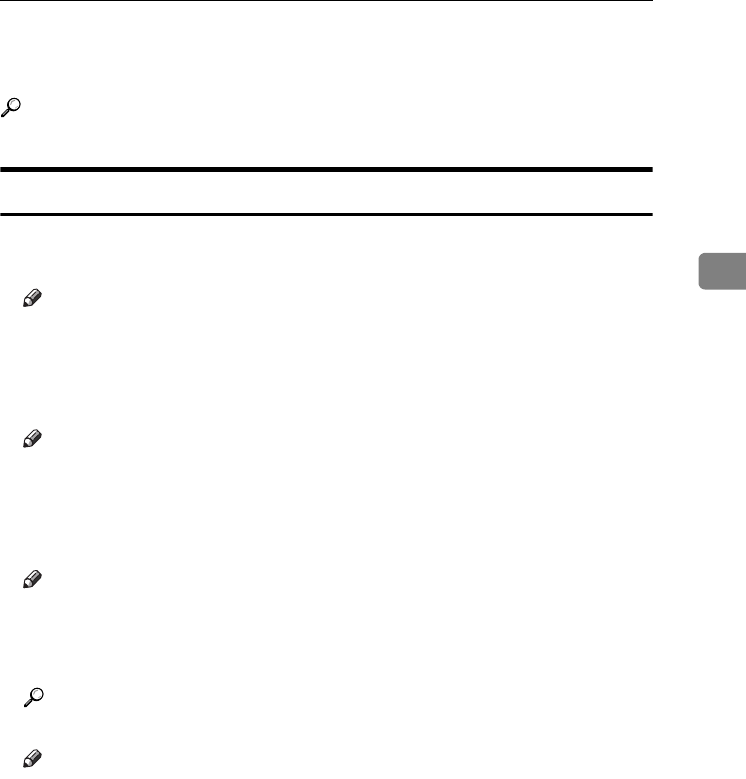
Settings You Can Change with User Tools
25
3
Settings You Can Change with User Tools
Reference
To access User Tools, see p.23 “Accessing User Tools (System Settings)”.
General Features
❖ Panel Key Sound
The beeper (key tone) sounds when a key is pressed.
Note
❒ Default: On
❖ Copy Count Display
The copy counter can be set to show the number of copies made (count up),
or the number of copies yet to be made (count down).
Note
❒ Default: Up (count up)
❖ Function Priority
You can specify the mode to be displayed immediately after the operation
switch is turned on, or when System Reset mode is turned on.
Note
❒ Default: Copier
❖ Print Priority
Set the print priority for each mode.
Reference
p.18 “Multi-Access”
Note
❒ Default: Display mode
❒ When [Interleave] is selected, the current print job will be interrupted after
a maximum of five sheets.
❒ When the optional Internal tray 2 is installed on the machine, you can spec-
ify an output tray for document. For details about how to specify an output
tray for each function, see the following sections:
• p.26 “Output: Copier (copier)”
• p.26 “Output: Printer (printer)”
KirC3L_zen_AE-F1_FM.book Page 25 Friday, March 31, 2006 2:08 PM


















