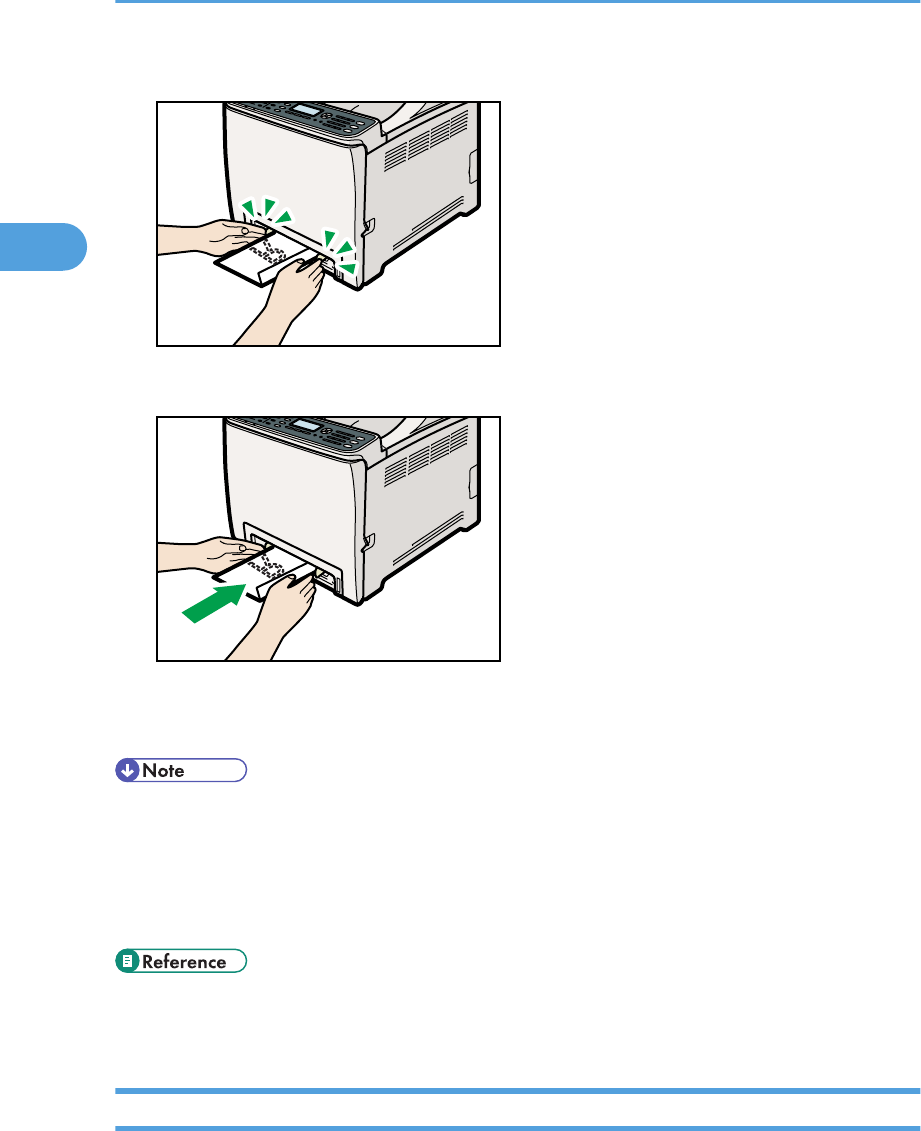
2. Adjust the paper guides to the envelope size.
CES203
3. Support the envelope with both hands, and insert it carefully until it stops.
CES204
After the envelope is inserted until it stops, the envelope will be automatically fed into the machine
a little.
• Be sure to load envelopes so that their flaps are on the right. If you do not, the envelopes will
become creased.
• If printed envelopes come out badly creased, load the envelopes in the opposite direction, and
then rotate the print object by 180 degrees using the printer driver before printing. For details, see
the printer driver Help.
• For details about paper types supported by the machine, see p.86 "Paper and Other Media".
• For details about the paper settings, see p.118 "Specifying Paper Type and Paper Size".
Specifying Paper Type and Paper Size
This section describes how to specify the paper size and paper type using the control panel.
2. Getting Started
118
2


















