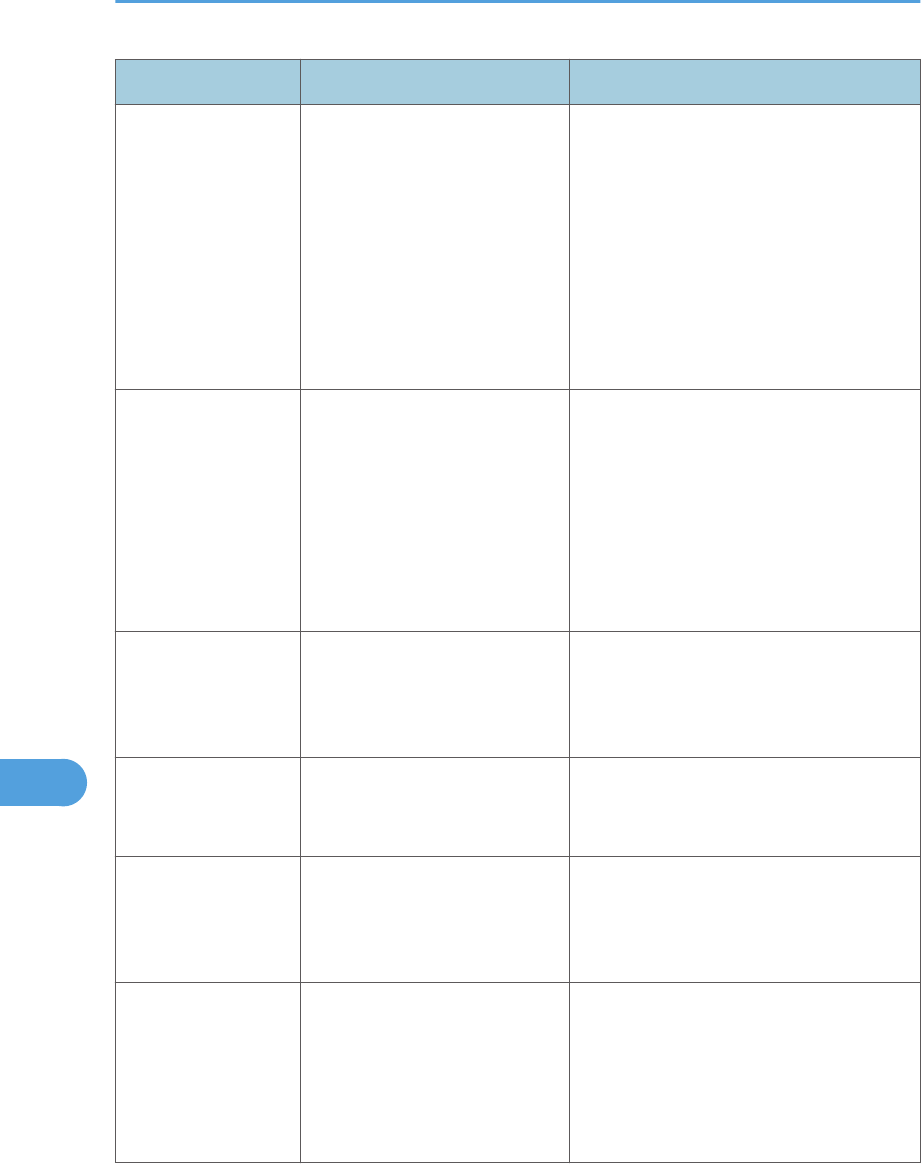
Message Causes Solutions
Dial Failed The fax could not be sent.
• Confirm that the fax number you
dialed is correct.
• Confirm that the destination is a fax
machine.
• Confirm that the line is not busy.
• You may need to insert a pause
between dial digits. Press the [Pause/
Redial] key after, for example, the
area code.
Exceeded Max.E-
mail Size
The scan file exceeds the size
limit for files that can be sent
through e-mail.
• Configure [Resolution] under scanner
settings to reduce the scanning
resolution. See p.259 "Scanner
Settings".
• Configure [Max. E-mail Size] under
scanner settings to increase the
allowed size. See p.259 "Scanner
Settings".
Failed to Access File
Press Clear key
The Scan to USB function failed
because the machine could not
access the USB flash disk
properly.
Use a USB flash disk that is not password-
or write-protected.
Failed to Create File
Press Clear key
The Scan to USB function failed
because there was not enough
memory on the USB flash disk.
Use a USB flash disk with enough memory.
Fax Job Memory
Overflow
The number of fax jobs in
memory (unsent or unprinted
faxes) has reached maximum,
so new jobs cannot be stored.
Wait until pending jobs have been
transmitted or printed.
I/O Timeout
The timeout period set in [I/O
Timeout] expires when printing
is frequently interrupted by data
from other ports, or when
printing data is large and takes
time for processing.
If [I/O Timeout] is set to 15 seconds,
increase the time period. For details, see
p.274 "System Settings".
9. Troubleshooting
386
9


















