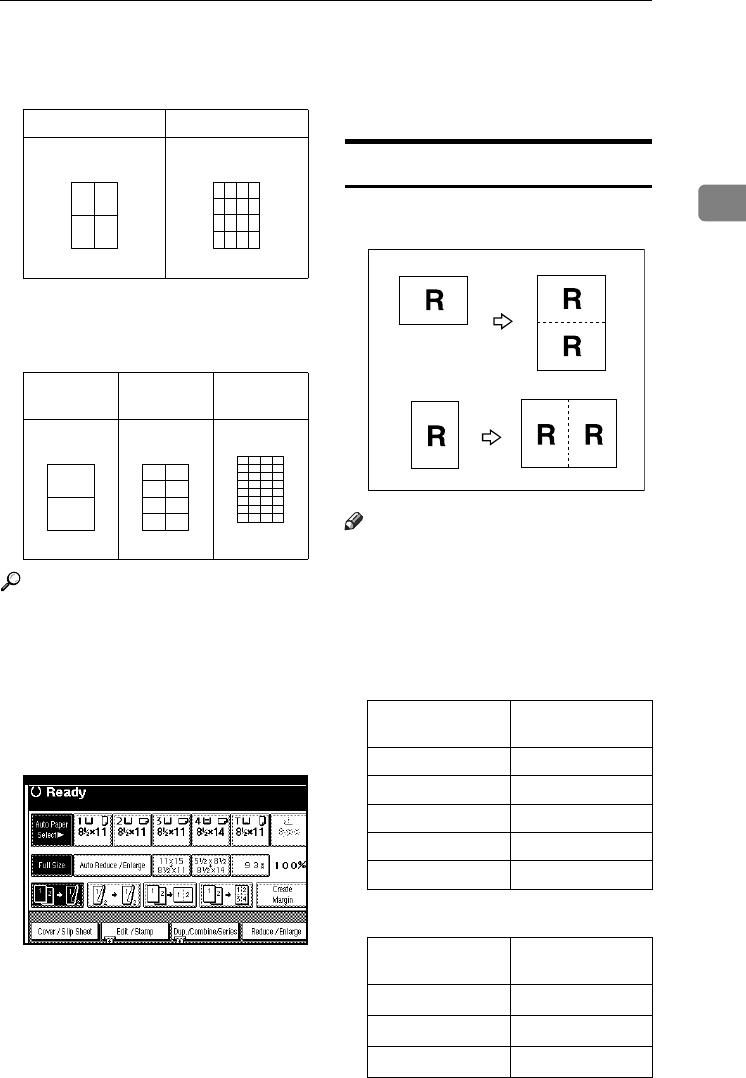
Copier Functions
55
2
❖
Original: 5
1
/
2
"
×
8
1
/
2
"
K
/ Copy paper:
8
1
/
2
" × 11"K or Original: 5
1
/
2
" ×
8
1
/
2
"L / Copy paper 8
1
/
2
" × 11"L
❖
Original: 5
1
/
2
"
×
8
1
/
2
"
K
/ Copy paper:
8
1
/
2
" × 11"L or Original: 5
1
/
2
" ×
8
1
/
2
"L / Copy paper 8
1
/
2
" × 11"K
Reference
Related initial settings
p.98 “Image Repeat Separation
Line”
A Select the size of the copy paper
and the reproduction ratio.
B Press [Edit/Stamp].
C Press [Edit Image].
D Press [Image Repeat].
E Press [OK].
F Press [OK].
G Place your original, and then
press the {Start} key.
Double Copies
One original image is copied twice on
one copy as shown.
Note
❒ You cannot use the bypass tray
with this function.
❒ See the following table for original
and copy paper sizes when using a
100% ratio:
❖ Metric version
❖ Inch version
4 repeats (65%) 16 repeats (32%)
2 repeats
(100%)
8 repeats
(50%)
32 repeats
(25%)
Repeat1
Repeat2
Repeat3
Repeat4
Repeat5
Original size and
orientation
Copy paper size
and orientation
A5L A4K
B6 JISL B5 JISK
A4K A3L
A5K A4L
B6 JISK B5 JISL
Original size and
orientation
Copy paper size
and orientation
5
1
/
2
" × 8
1
/
2
"L 8
1
/
2
" × 11"K
5
1
/
2
" × 8
1
/
2
"K 8
1
/
2
" × 11"L
8
1
/
2
" × 11"K
11" × 17"L
AdonisC4-EN_copy_F_FM_forPaper.book Page 55 Thursday, May 12, 2005 4:04 PM


















