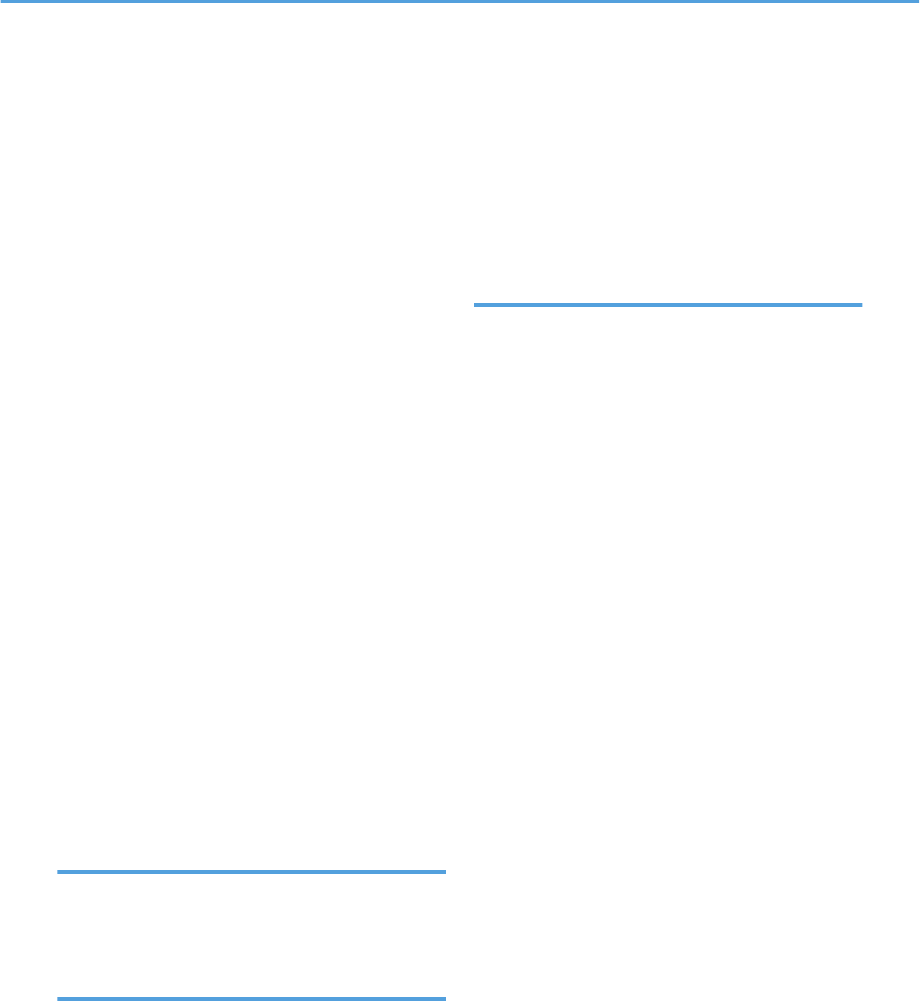
PCL menu.............................................................304
Plain paper.............................................................86
POP3 settings.......................................................338
Power cord.............................................................55
Power failure report............................................250
Power indicator......................................................39
Power off................................................................55
Power on................................................................55
Power socket..........................................................38
Power switch....................................................38, 55
Preprinted paper...................................................86
Prepunched paper.................................................86
Print cartridge.......................................39, 409, 430
Print counter.........................................................314
Print fax header...................................................268
Print functions.......................................................147
Print output functions...........................................148
Print quality functions..........................................147
Printable area........................................................94
Printer feature settings.........................................304
Printer function......................................24, 136, 451
Printer properties.................................................134
Printing position...................................................387
Priority tray...........................................................323
Program fax information.....................................298
PS menu...............................................................304
PSTN................................................................67, 77
PSTN/PBX...........................................................298
Q
Quick Dial.......203, 204, 205, 206, 208, 214, 277
Quick Dial Dest...................................................277
Quick Dial destination list..........................291, 351
R
Rear cover..............................................................38
Reception mode..................................................240
Reception settings................................................270
Recycled paper.....................................................86
Redial...................................................................219
Reduce/Enlarge..................................................258
Reduce/Enlarge key....................................39, 156
Reduced copy...............................................26, 156
Region A model.....................................................18
Region B model.....................................................18
Report print settings.............................................270
Reports.........................................................291, 351
Reset settings...............................................298, 354
Resolution..................................193, 223, 264, 268
Restore settings....................................................356
Restrict user function.........125, 127, 128, 129, 329
S
SA (Security Association)...................................434
Save scn data to USB.........................................298
Scan destinations..............175, 181, 185, 186, 327
Scan settings.......................................170, 191, 222
Scan size.....................................................191, 264
Scan to E-mail......................................31, 175, 183
Scan to Folder......................................32, 175, 183
Scan to FTP...........................................31, 175, 183
Scan to USB..................................................33, 188
Scan warm-up time.............................................279
Scanner carriage................................................279
Scanner destination list..............................291, 351
Scanner function...........................................29, 452
Scanner journal..................................291, 297, 351
Scanner key............................................39, 59, 173
Scanner mode.....................................................173
Scanner send setting...........................................332
Scanner settings...................................................263
Scanning from a computer.................................195
Scanning mode...................................................264
Scanning using the control panel.......................183
Screen....................................................................39
Scroll keys..............................................................39
Search conditions................................................341
Search options.....................................................341
Select paper................................................258, 320
Select paper tray........................................270, 320
Selection key..........................................................39
Set date................................................................357
Set date/time......................................................298
Set time.................................................................357
Shift key..................................................................39
Shortcut to Func. key....................................39, 325
Shortcut to function.....................................298, 325
SMTP settings.......................................................337
468


















