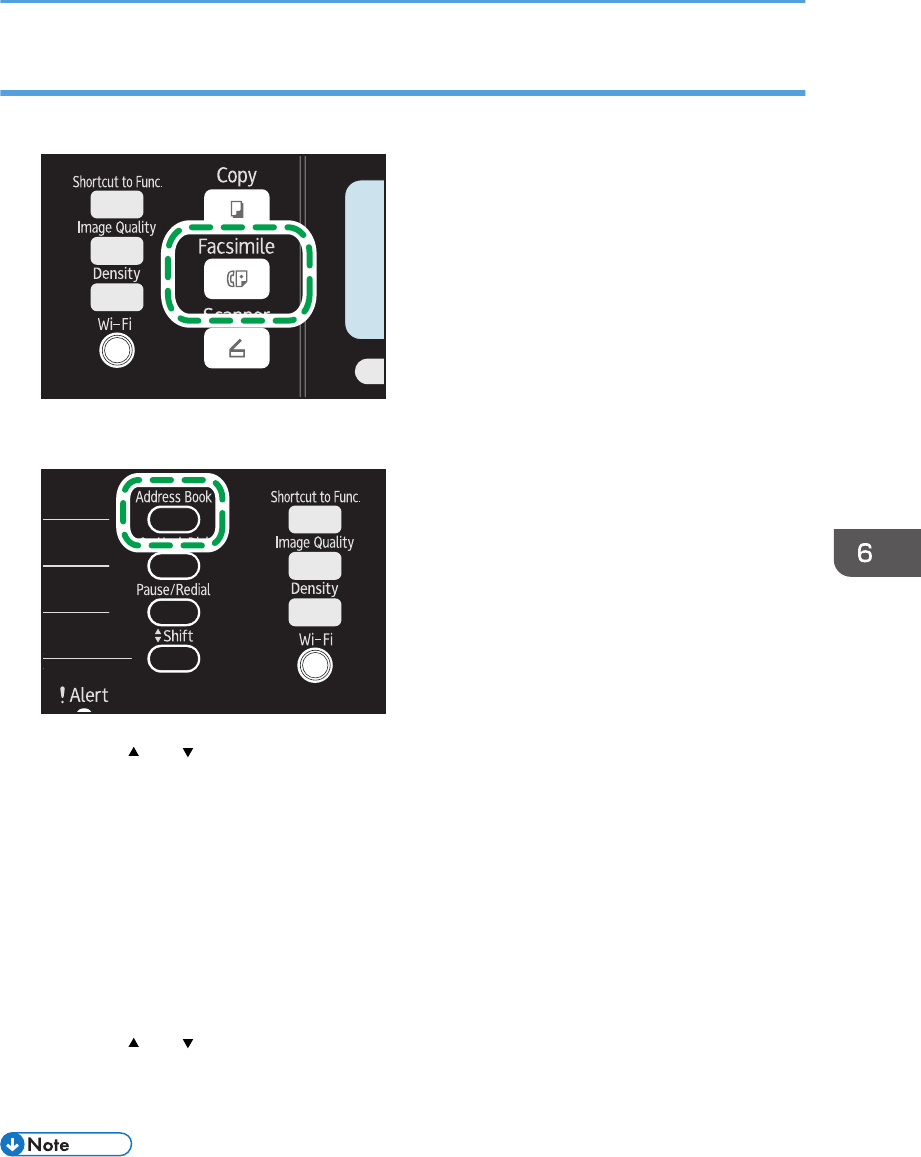
Specifying the destination using Speed Dial
1. Press the [Facsimile] key.
DCT849
2.
Press the [Address Book] key.
DCT876
3. Press the [ ] or [ ] key to select [Search Address Book], and then press the [OK] key.
If you want to search for a specific entry by its registration number or name, use the following
procedure:
• Searching by the registration number
Press the [Address Book] key again, enter the number using the number keys, and then press
the [OK] key.
• Searching by the name
Enter the first letters of the name using the number keys, and then press the [OK] key. Each
time you enter a character, the display changes to show the matching name.
4. Press the [ ] or [ ] key to select the desired Speed Dial entry, and then press the [OK]
key.
For registering the Speed Dial entries, see page 100 "Registering Fax Destinations".
• The Address Book shows only the Speed Dial entries. Use the One Touch buttons to specify Quick
Dial destinations.
Sending a Fax
109


















