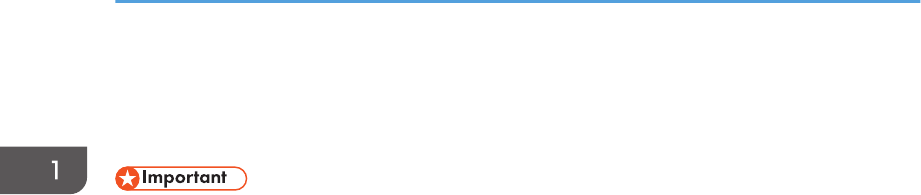
About Operation Tools
This section explains the operation tools of this machine.
• Depending on the model, Web Image Monitor may not be available. For details about model-
specific differences, see page 8 "Differences in Performance/Functions between Different Models".
Control Panel
The control panel contains a screen and keys for controlling the machine. Using the control panel,
you can configure the machine's various settings. For details about how to use the control panel,
see page 127 "Configuring the Machine Using the Control Panel".
Web Image Monitor
You can check the machine's status and configure its settings by accessing the machine via Web
Image Monitor. For details about how to use Web Image Monitor, see page 163 "Using Web
Image Monitor".
1. Guide to the Machine
26


















