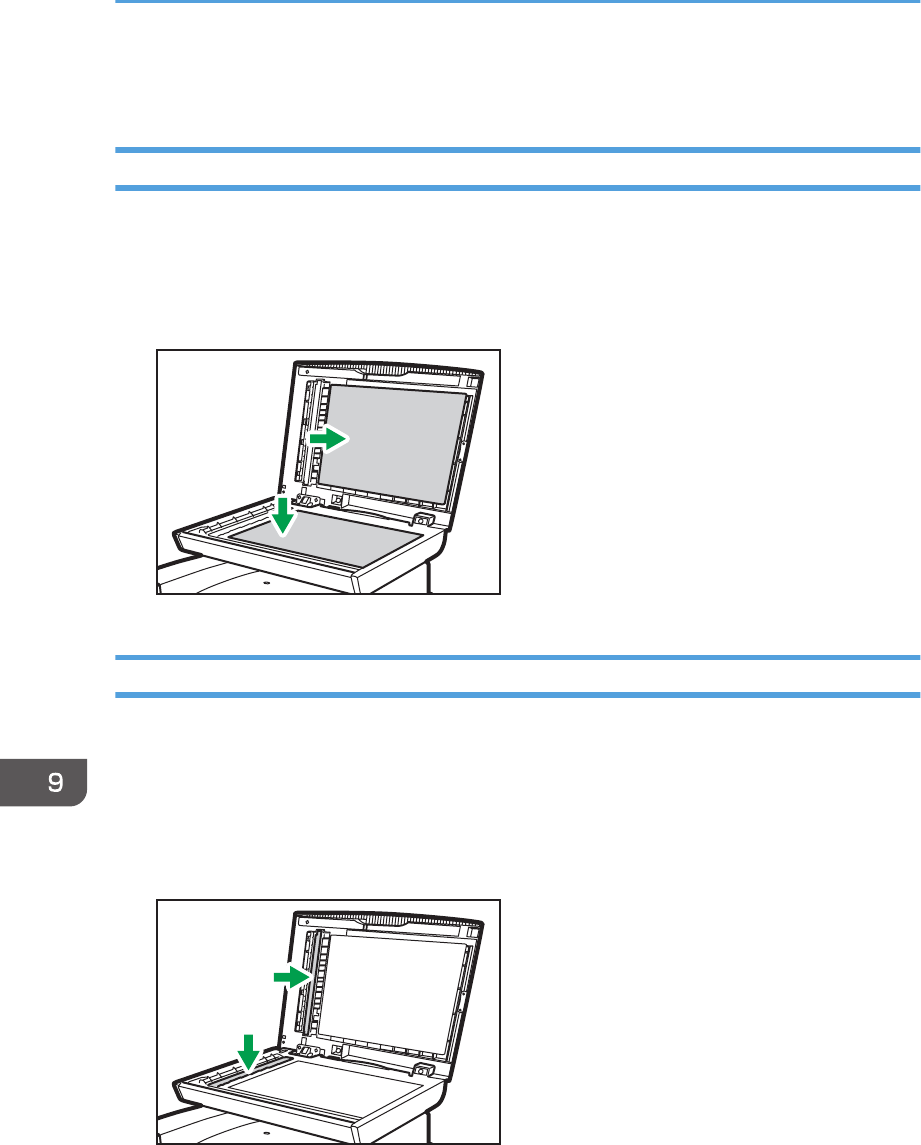
Cleaning the Exposure Glass and ADF
Cleaning the Exposure Glass
1. Lift the ADF.
Be careful not to hold the input tray when Doing so may damage the tray.
2. Clean the parts indicated by arrows with a soft damp cloth and then wipe the same parts
with a dry cloth to remove any remaining moisture.
DAC004
Cleaning the ADF
The following procedure describes how to clean the ADF.
1. Lift the ADF.
Be careful not to hold the input tray when lifting the ADF, Doing so may damage the tray.
2. Clean the parts indicated by arrows with a soft damp cloth and then wipe the same parts
with a dry cloth to remove any remaining moisture.
DAC005
9. Maintaining the Machine
294


















