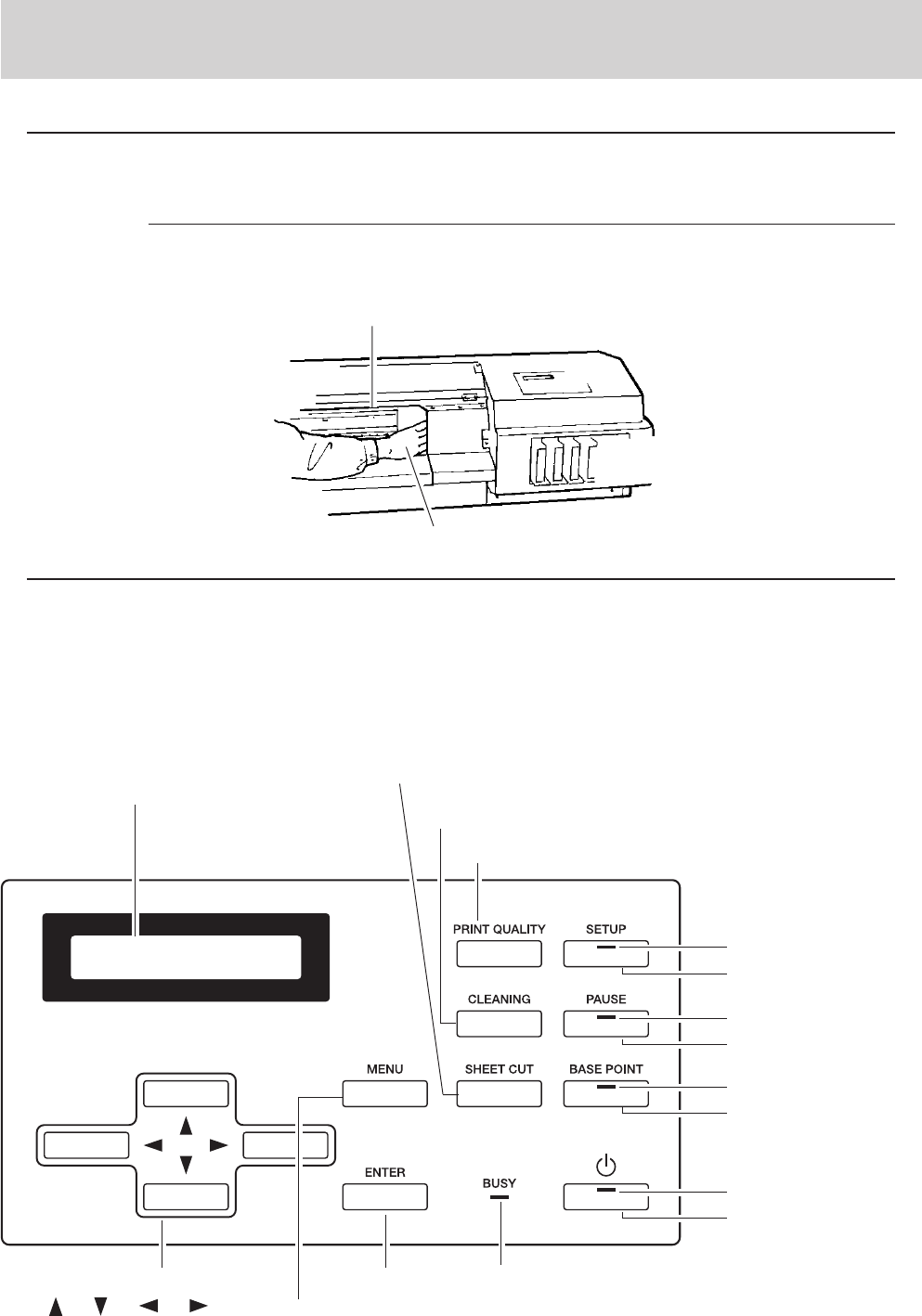
10
1 Introduction
1-2 Part Names
NOTICE
Operation Panel
For more information about the keys, take a look at "4-5 Description of Keys and Display Menus".
Display
This show the various setting menus,
and messages.
BUSY LED
This flashes while data is being received from the host computer.
[ENTER] key
[PRINT QUALITY] key
[SHEET CUT] key
[CLEANING] key
Do not touch the Y rail or the inner side of the right cover.
Touching the area shown may cause the fingers to be soiled by grease or ink, and may result in diminished
image quality.
Entire Y-rail portion
Do not put hands inside
If you will leave the printing head being uncapped for a long time (for example, open the front cover while
printing is made on the middle of platen), printing heads may get clogging and, in some case it results unrecov-
erable damage to the printing head.
SETUP LED
[SETUP] key
PAUSE LED
[PAUSE] key
BASE POINT LED
[BASE POINT] key
POWER LED
[POWER] key
Arrow key
( [ ] [ ] [ ] [ ] )
[MENU] key


















