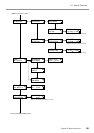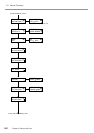109
Chapter 6: Menus and Keys
6-3 Description of Keys
Key
Top menu
—
—
—
—
—
—
—
—
MENU LAN-
GUAGE
Function
This corrects cutting data to align it with printing data that
has been output. It is valid only during cutting.
This is used to accept, execute, or save the item shown on
the display.
Holding down the [TEST PRINT] key for one second or
longer while the SETUP LED is lit performs a printing test.
This enters the [HEAD CLEANING] menu for cleaning the
print heads.
Cleaning can be performed while in any state.
[ALL], [A GROUP], [B GROUP], or [C GROUP]: Begins
cleaning of the print heads. Holding down for one second
carries out cleaning for all the heads.
After cleaning, carry out a printing test to make sure there
are no problems.
Holding down this key for 1 second or longer performs a
cutting test.
If there are problems with the quality of cutting results for
the media, press the [CUT CONFIG] key and adjust the cut-
ting conditions.
This forces the blade to move up or down.
This enters the menu mode.
When a menu is displayed, the [ ] and [ ] keys move to
the next menu, the [ ] moves to a submenu, and the [ ]
key moves to the previous screen.
These move the media and the cartridge.
When a menu is displayed, these move among the menu
items.
This sets the language for screen messages. You can select
either English or Japanese.
Default value
—
—
—
—
—
—
—
—
ENGLISH
Setting range
—
—
—
—
—
—
—
—
ENGLISH/
JAPANESE