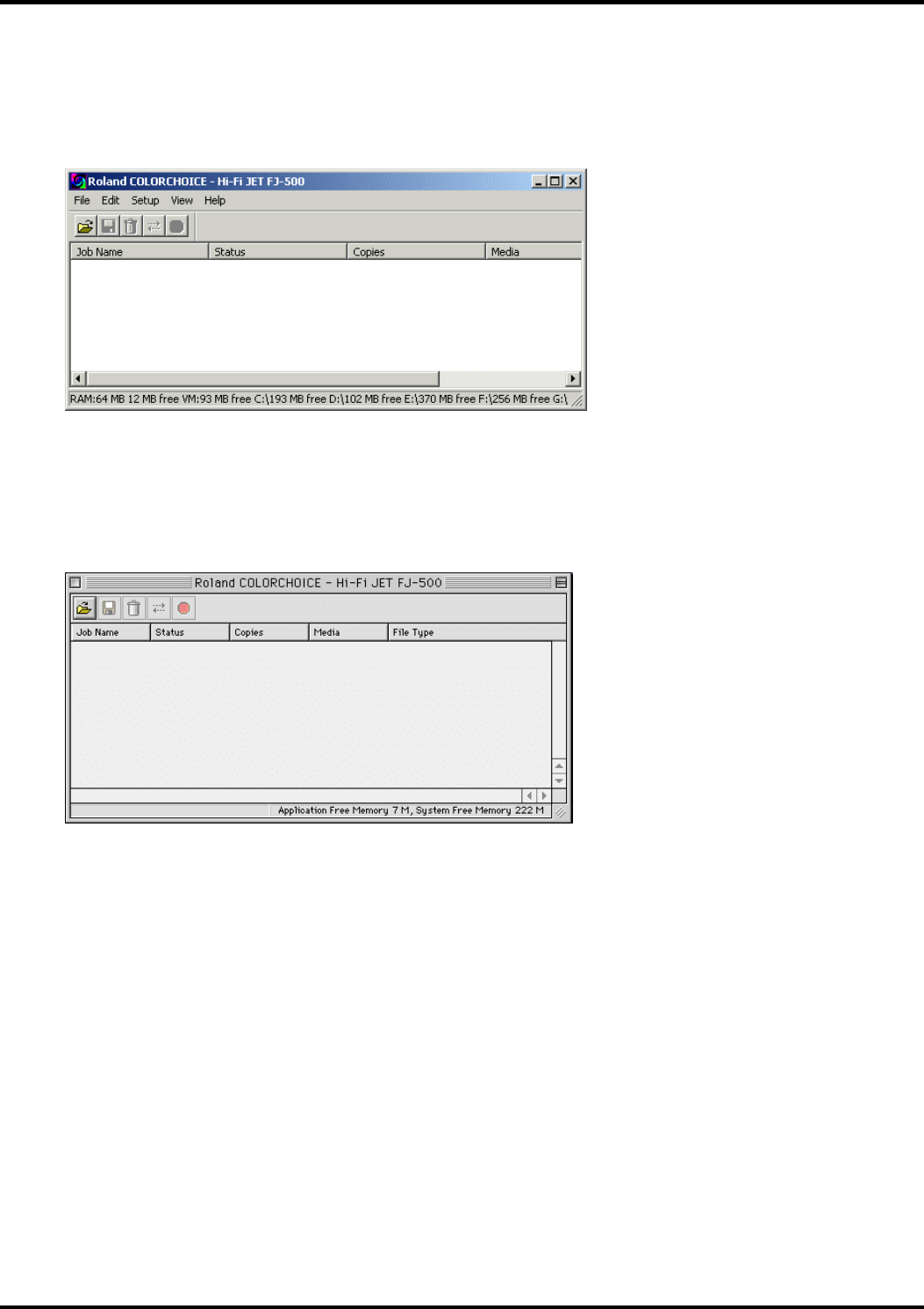
Getting Started
[Windows]
The Roland ColorChoice is automatically launched each time you start your computer. However, you will need
to view the Print Monitor in order to work with it. To view the Print Monitor, double click on the Roland
ColorChoice Software icon located in the lower right corner of your computer monitor.
[Macintosh]
The Roland ColorChoice is automatically launched each time you print or start your computer. You may also
double-click Roland ColorChoice Software icon located in the desktop. The Roland ColorChoice will open the
print monitor window.
Using the RIP Software
You can control every facet of job management from the Print Monitor. The Print Monitor is essentially a
queue, listing all the files that are waiting to be printed.
Jobs appear in the queue in the order that they were received. For each job, the following information is
displayed:
Job Name—the name of the file, including any extensions.
Status—the current status of the job, Holding, RIPing (the process of converting images to a series of
minute dots so that they can be printed), or Printing.
Copies—the number of copies to be printed.
Media—the media on which the job will be printed.
File Type—the file type of the selected job.
15


















