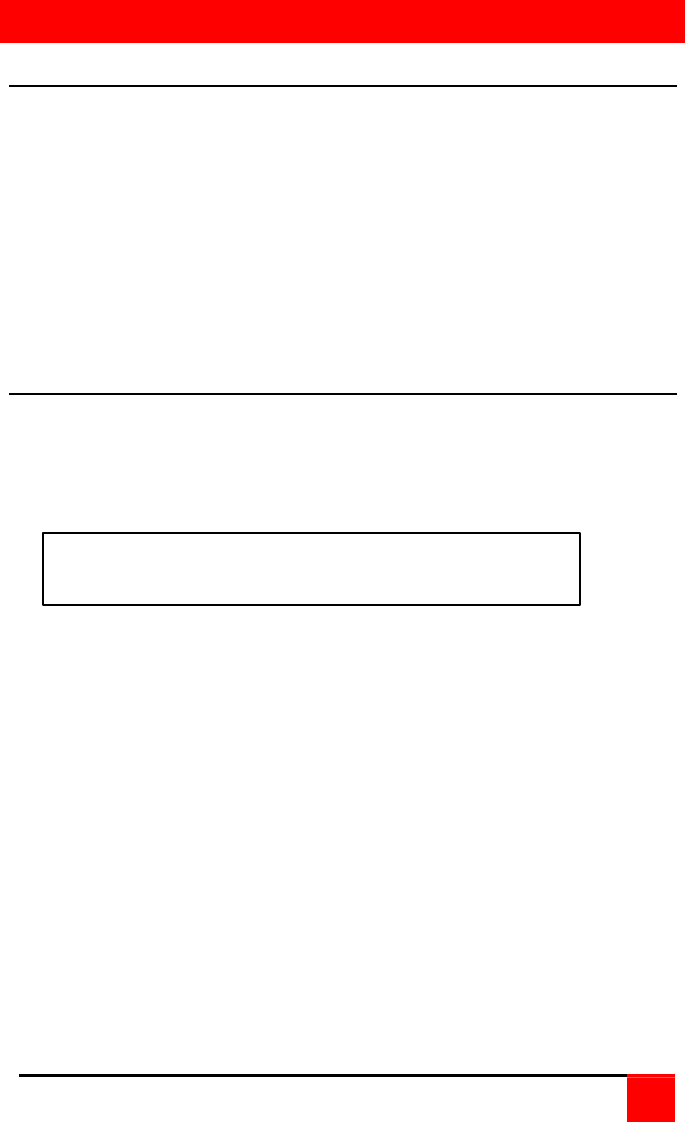
INTRODUCTION
Vista KVM-Series Installation and Operations Manual
1
Disclaimer
While every precaution has been taken in the preparation of this manual,
the manufacturer assumes no responsibility for errors or omissions.
Neither does the manufacturer assume any liability for damages resulting
from the use of the information contained herein. The manufacturer
reserves the right to change the specifications, functions, or circuitry of the
product without notice.
The manufacturer cannot accept liability for damages due to misuse of the
product or other circumstances outside the manufacturer’s control. The
manufacturer will not be responsible for any loss, damage, or injury arising
directly or indirectly from the use of this product.
Introduction
Thank you for choosing the Rose Electronics
Vista Personal KVM
switch. The Vista switch is the result of Rose Electronics commitment to
providing state-of-the-art switching solutions for today’s demanding work
place. The Vista switch has proven to be a valuable investment for users
that have a need to access multiple CPUs from a single KVM station.
Please refer to the safety section first before proceeding with any
installation or configuration of the Vista switch.
The Vista KVM-series switch is available in four models. The 2-port and 4-
port models are available with DB25 connectors or PC connectors.
For the Vista models with DB25 connectors, it is recommended that Rose
Electronics cable part number CAB-ZX0606Cnnn or CAB-CX0606Cnnn
(DB25 to HD15/PS2/PS2) CPU Cable be used.
For the models with PC connectors, it is recommended that Rose
Electronics cable part number CAB-CXV66MMnnn or CAB-ZX66MMnnn
(VGA/PS/2 keyboard/PS/2 mouse cable) be used.
The Vista switch can simplify your job by helping you organize your
multiple computer applications. Because the Vista switch lets you use a
single keyboard, video monitor, and mouse to access several computers,
you can significantly reduce your equipment overhead and end keyboard
and monitor clutter.
A
K
eyboard,
V
ideo monitor and
M
ouse are referred to
throughout this manual as a KVM station.


















