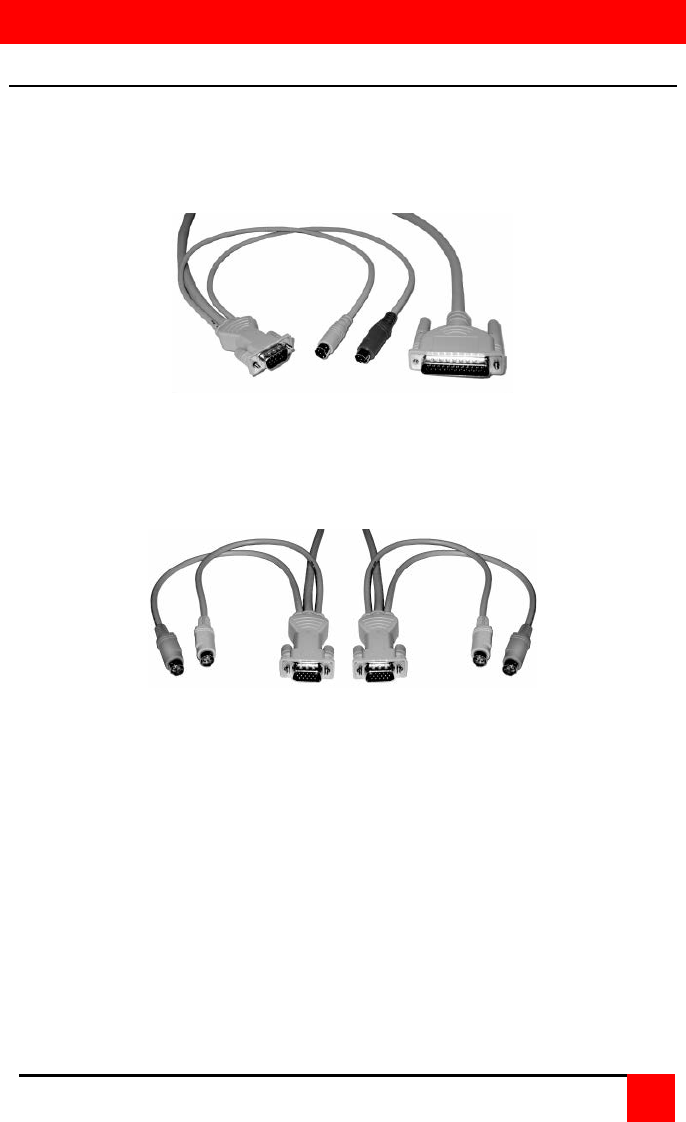
CABLES
Vista L-Series Installation and Operations Manual
9
Vista cables
Vista to CPU cables
For the Vista models with DB25 CPU connectors, it is recommended
that Rose Electronics cable part number CAB-WX0606Cnnn or
CAB-CX0606Cnnn (DB25 to HD15/PS2/PS2) CPU cable be used.
For the Vista models with PC connectors, it is recommended that Rose
Electronics cable part number CAB-CXV66MMnnn or CAB-WX66MMnnn
(VGA & PS/2 Male to Male cable) be used.
For attached CPUs that use a serial mouse, use adapter ACC-KVM6F9F
to connect to the CPUs serial port (do not substitute).
Vista to KVM station cable
The keyboard, video monitor, and mouse cables on a KVM station can
connect directly to the Vista switches connectors provided they are a
HD15 video and PS/2 (MiniDin-6) keyboard and mouse connectors.


















