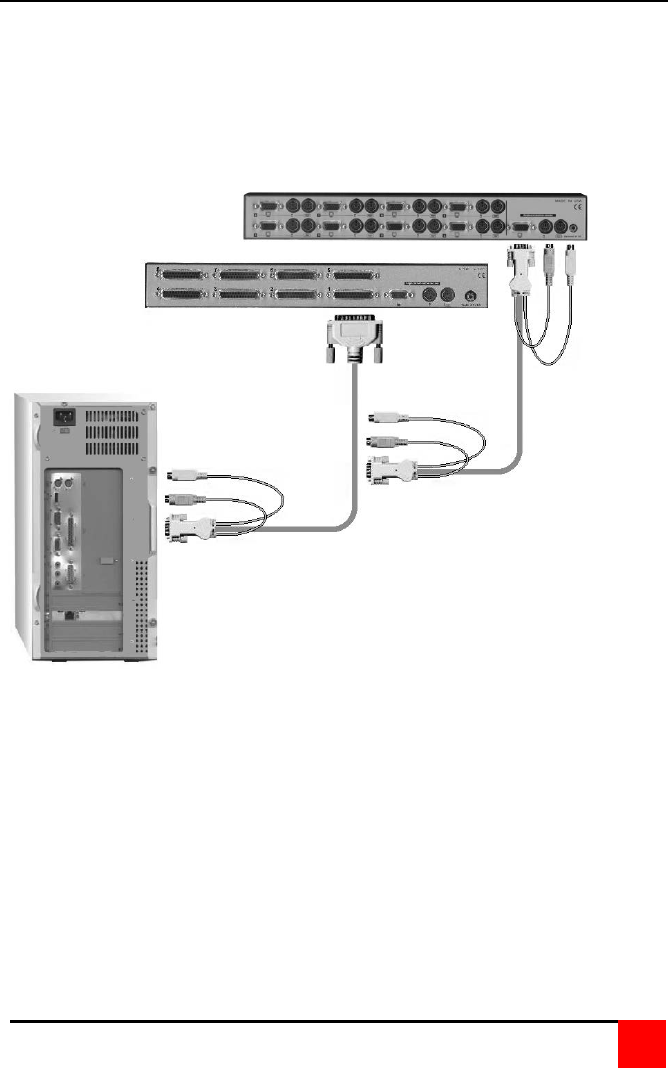
Vista L-Series Installation and Operations Manual
11
Step 2 - Connect the CPUs
Connect the CPU keyboard, video monitor and mouse ports to the
corresponding Vista switches keyboard, video monitor and mouse ports
using the appropriate CPU cables as shown in Figure 6. For attached
CPUs that use a serial mouse, use adapter ACC-KVM6F9F to connect to
the CPUs serial port (do not substitute).
Figure 6. Vista to CPU


















