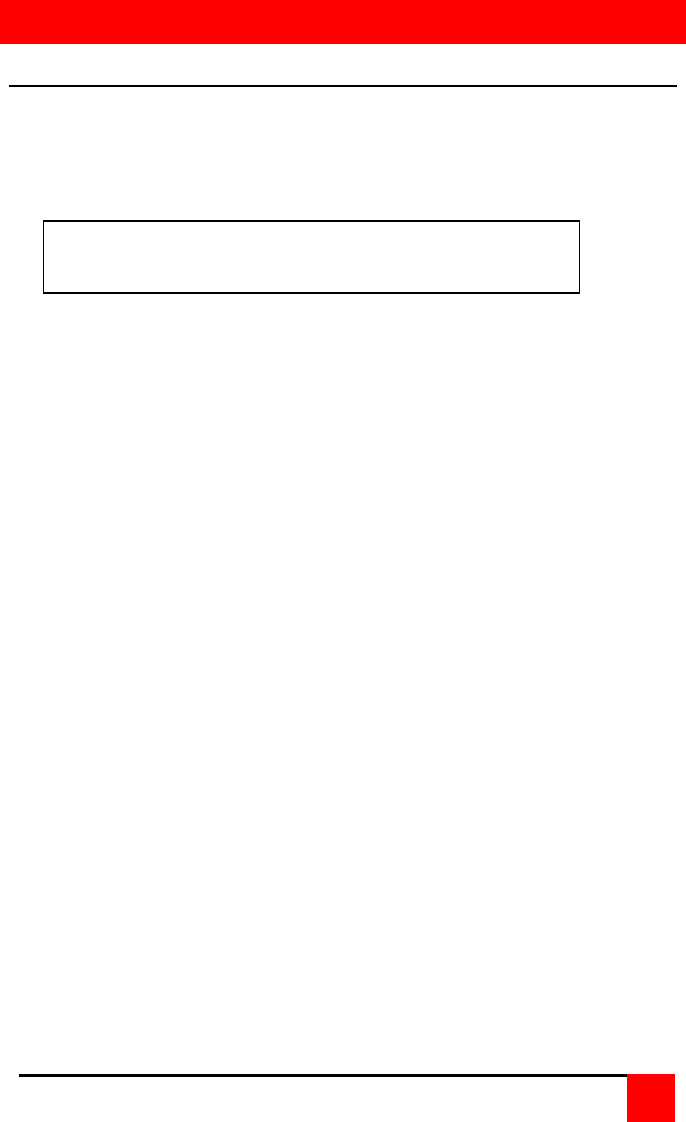
INTRODUCTION
Vista L-Series Installation and Operations Manual
1
Introduction
Thank you for choosing the Rose Electronics
Vista Universal KVM
switch. The Vista switch is the result of Rose Electronics commitment to
providing state-of-the-art switching solutions for today’s demanding work
place. The Vista switch has proven to be a valuable investment for users
that have a need to access multiple CPUs from a single KVM station.
Please refer to the safety section first before proceeding with any
installation or configuration of the Vista switch.
The Vista L-series switch is available in eight models. The 4-port and 8-
port models are available with DB25 connectors or PC connectors. Each
model can be ordered with optional on-screen display capabilities.
For the Vista models with DB25 connectors, it is recommended that Rose
Electronics cable part number CAB-WX0606Cnnn or CAB-CX0606Cnnn
(DB25 to HD15/PS2/PS2) CPU Cable be used.
For the models with PC connectors, it is recommended that Rose
Electronics cable part number CAB-CXV66MMnnn or CAB-WX66MMnnn
(VGA/PS/2 keyboard/PS/2 mouse cable) be used.
The Vista L-series switch can be ordered with an on-screen display option.
This option allows you to configure the Vista switch from easy to use
menus that display on your KVM stations’ video monitor. You can assign
unique names to each computer, change colors, fonts and assign a
password for access to the configuration menus and a password for
access to the attached computers.
The Vista switch can simplify your job by helping you organize your
multiple computer applications. Because the Vista switch lets you use a
single keyboard, video monitor, and mouse to access several computers,
you can significantly reduce your equipment overhead and end keyboard
and monitor clutter.
A Keyboard, Video monitor and Mouse are referred to
throughout this manual as a KVM station.


















