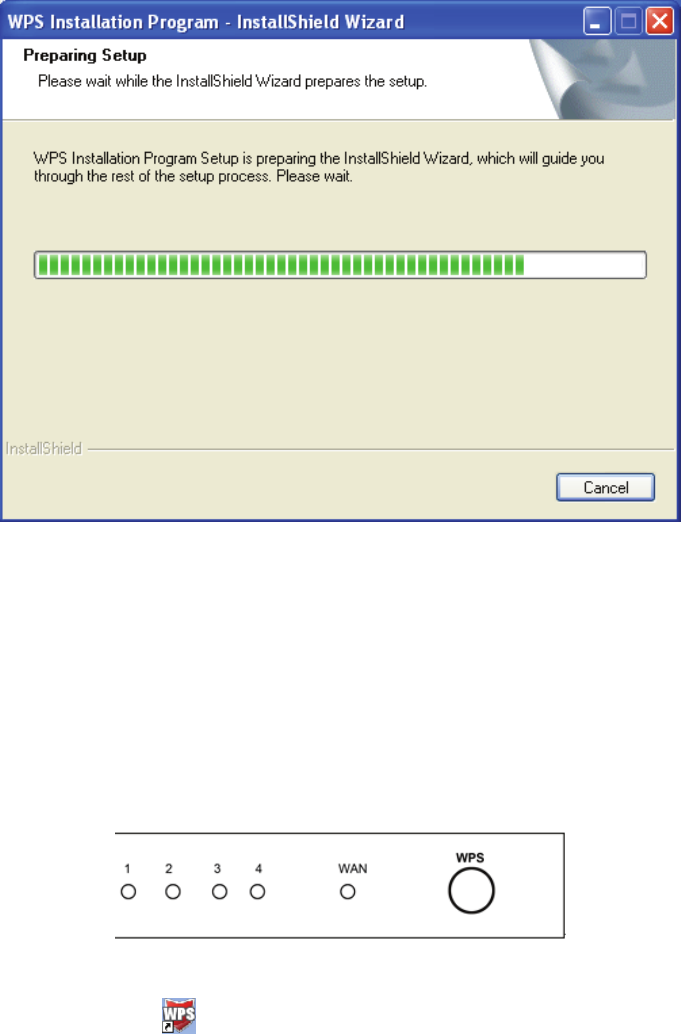
32
Chapter 4 WPS Configuration
WPS (Wi-Fi Protected Setup) function allows you to add a new wireless device to an
existing network quickly.
If the wireless card supports WPS, you can establish a wireless connection between
wireless card and router using either Push Button Configuration (PBC) method or PIN
method.
First, the WPS software should be installed. Insert the Resource CD into your CD-ROM
drive, and open the folder named RNX-N360PC. Double-click WPS.exe in the proper
folder to start the installation, then the following screen for preparing setup will appear.
Figure 4-1
Then, please follow the clue of the Operation System to complete the WPS installation.
After that, WPS function can be enabled. Here we will introduce two ways to configure the
WPS (For the configuration of WPS, here takes the Wireless Router of our company for
example).
4.1 PBC (Push Button Configuration) method
1. Firstly, press the WPS button directly on the front panel of the Router shown in Figure
4-2.
Figure 4-2
2. Double click the icon
on the desktop to open the WPS Utility and then you can see
the welcome screen shown as Figure 4-3. Click Next to continue. Then select Push


















