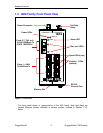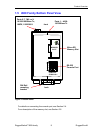Installation
2.6 Memory Slot
The i800 family of switches feature a removable microSD memory module to support
the following features:
• Configuration update and backup
• Redundant firmware image
• Greatly expanded logging capability
• Fault-tolerant firmware update
In case of unit failure, remove power from the unit and unplug any attached network,
alarm, and console cabling. Carefully remove the memory card, observing the
following precautions:
• Power down the unit before removing the memory card.
• Do not touch the memory card contacts.
• Do not expose the memory card to extremes of temperature or humidity.
• Do not expose the memory card to large magnetic or static electric fields.
• Do not bend or drop the card.
Before applying power to a replacement unit, replace the memory card in the
replacement unit with the one taken from the failed unit. Reconnect all necessary
cabling and apply power.
WARNING:
The memory card must not be removed or replaced during normal operation.
Ensure that power is not applied to the unit when removing or inserting the
memory module.
NOTE: These features are pending and are not currently supported. The memory
card shipped with the unit will support these features as they become available.
Please contact RuggedCom for details.
RuggedCom® 16 RuggedSwitch™i800 family