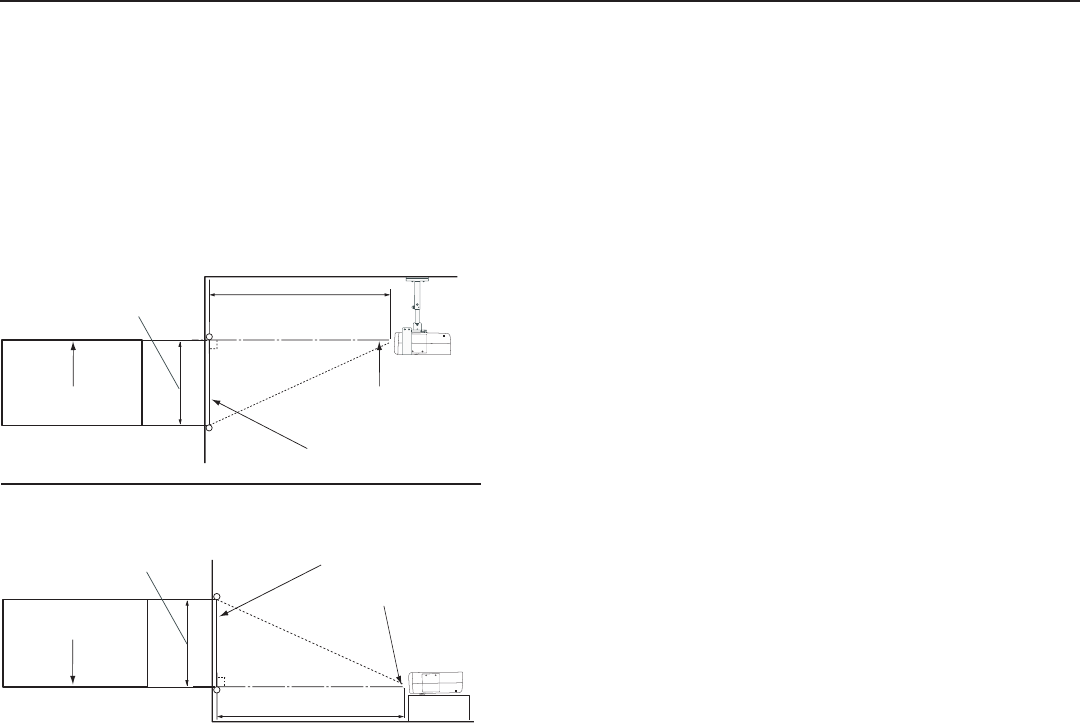
21
Runco CL-810 Owner’s Operating Manual
Installation
➤
Vertical and Horizontal
Position
Proper placement of the projector relative to the screen will yield a rectangular, perfectly-
centered image that completely fills the screen.
Ideally, the projector should be positioned perpendicular to the screen and in such a
way that the lens center is aligned with either the top or bottom edge of the screen
area, and centered horizontally.
Screen
Height
Projection Distance
Ceilin
g
x
Lens Center
Lens Center
Ceiling Installation
Screen
Height
Floo
r
Lens Center
Projection Distance
Floor Installation
Lens Center
x
If it is not possible to align the projector and screen as shown above, you can use
the lens shift (LENS) control on the projector remote to vertically center the image on
the screen.
If the screen is significantly higher or lower than the projector, you can also tilt the
projector at a slight angle. In a ceiling installation, you do this by adjusting the ceiling
mount. For a floor installation, turn the four adjustable feet on the bottom of the projector
to adjust the projector height and/or projection angle.
If you do this, you may need to make keystone adjustments or vertically shift the image
using the on-screen display (OSD) controls, to compensate. For detailed instructions,
refer to On-Screen Display Menus, later in this manual.
➤
Adjusting the Projection
Angle


















