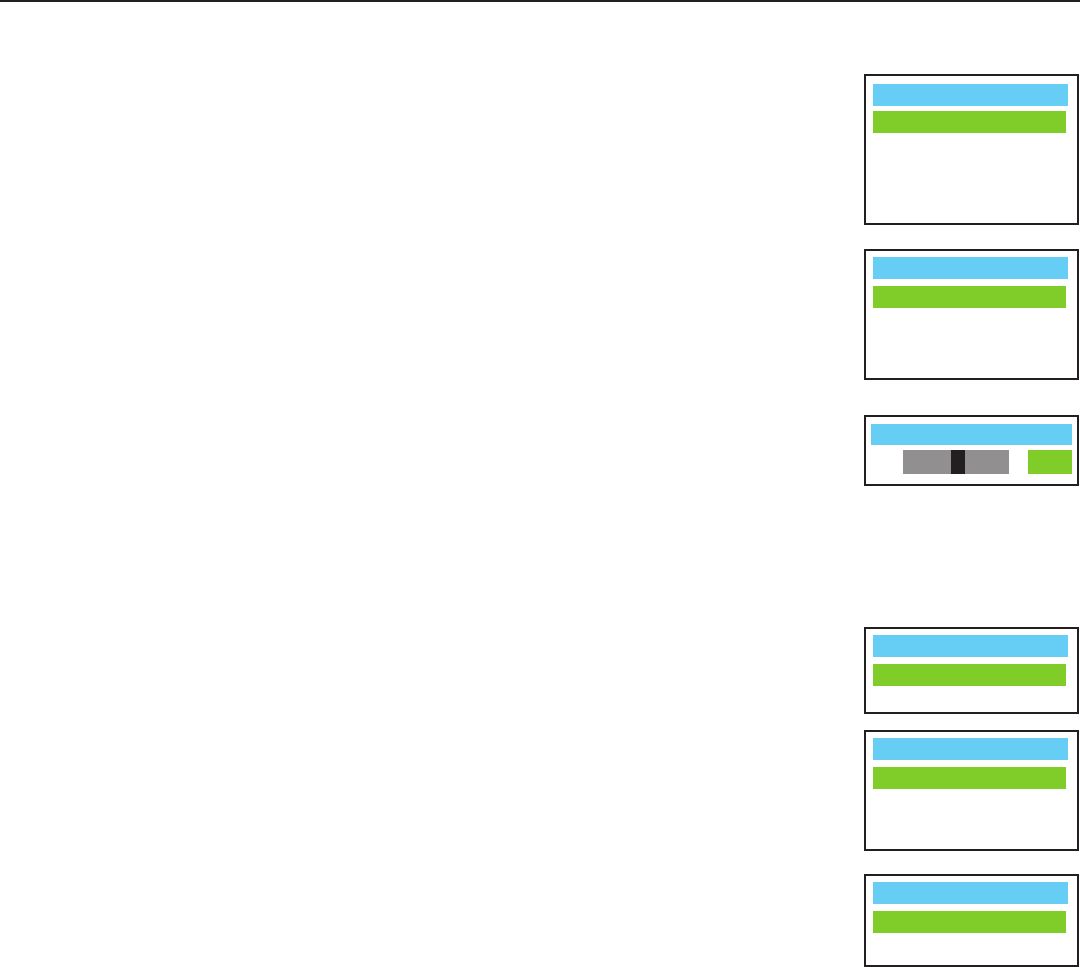
36
Runco CL-810 Owner’s Operating Manual
Language
> English
Francais
Espanol
Deutsch
Italiano
Press the ▲ or ▼ arrows to select from the available
Languages: English, French, Spanish, German and
Italian.
Picture Orientation
> Floor Front
Ceiling Front
Floor Rear
Ceiling Rear
Keystone Adjust
- + 0
Background Color
> Blue
White
RS-232 Baud Rate
> 9600
38400
115200
Blue Image
> Off
On
Language ➤
Picture Orientation ➤
Keystone Adjust ➤
Background Color ➤
RS-232 Baud Rate ➤
Blue Image ➤
On-Screen Display Menus
Press the
▲ or ▼ arrows to select the projector’s Picture
Orientation. The projector can be installed on a ceiling
or in a rear-screen configuration with one or more mirrors.
There are four settings: Floor Front, Ceiling Front, Floor Rear
and Ceiling Rear.
To correct distortion resulting from the angle of the projection,
select Keystone Adjust and use the ◄ or ► arrows to
make the image rectangular.
NOTE: Runco recommends that the keystone feature not be
used unless absolutely necessary, as it may cause artifacts
in the image.
Press the ▲ or ▼ arrows to select the image Background
Color (blue or white). The Background Color appears when
no incoming signal is present.
Press the ▲ or ▼ arrows to select the projector’s RS-232
Baud Rate. This function is used to change the transfer
rate of the RS-232 connection. (This setting must match the
data rate of the device connected to the RS-232 input.)
Press the ▲ or ▼ arrows to turn the Blue Image Off or On.
This feature removes all red and green color information from
the image, and is useful for color-calibrating the projector
or other video components.


















