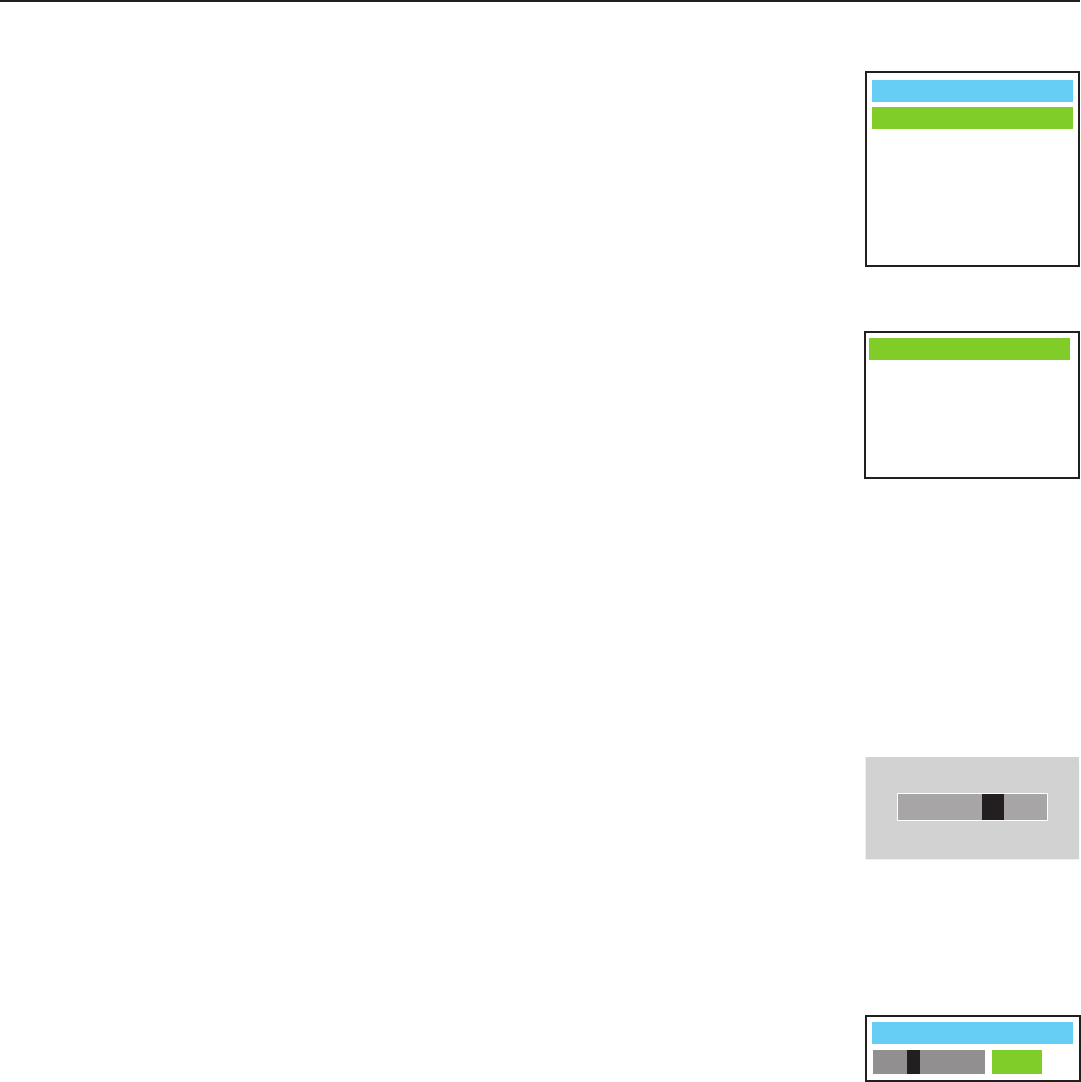
40
Runco CL-810 Owner’s Operating Manual
On-Screen Display Menus
The normal gamma setting of 2.2 is correct for almost all
signals and conditions. If excess ambient light washes out the
image and it becomes difficult or impossible to see details in
dark areas, lower the gamma setting to compensate. This will
improve contrast while maintaining good details for blacks.
Conversely, if the image is washed out and unnatural, with
excessive detail in black areas, increase the setting. Again,
good gamma improves contrast while maintaining good details
for blacks and whites.
The SD Enhance menu gives you options for improving
the quality of standard-definition, 480i images. (For 480p
and higher-definition images, the controls in this menu are
disabled.) Keep in mind that these controls add frequencies
that are not present in the original signal, and may make
images appear “noisy” if misused.
H Enhance/V Enhance: These controls can improve the
apparent horizontal and/or vertical resolution of the image.
Chroma Enhance: This control adds chroma (color
information) to the input signal and can make colors appear
more vibrant and saturated.
H Threshold/V Threshold/Chroma Threshold: Set these to
+11 or higher to activate the enhancement controls described
above. Generally, the higher the threshold, the more noticeable
the enhancements you make will be.
Use the RVR Adjust control to increase or decrease the
Reflectance Volume Regulation setting. RVR lets you control
the aperture or iris size (the physical opening through the lens;
similar to an “f-stop” on a camera). Doing so allows you to
optimize brightness and contrast according to the amount
of ambient light in the viewing area.
Use a higher setting for rooms with lots of ambient light. Use
a lower setting for more “theater-like” viewing conditions (little
or no ambient light).
Image Over Scan pushes the outside edge of the active
picture area of the video signal out beyond the edge of the
display area.
Some television programs are produced based on the
assumption that older television sets may not display the outer
edges of the broadcast picture area. Over scan effectively trims
away these inactive, outer edges and enlarges the remaining
portion of the image to fill the display area.
Select from 1% to 10% of Over Scan, as desired.
For HDTV, DVDs and other video sources, Over Scan is
generally not necessary or desirable.
Gamma Selection ➤
Gamma Selection
2.8
2.5
2.2
1.0
RUNCO Enhance 1
RUNCO Enhance 2
ISF Day
Image Over Scan
+4 %
H Enhance
V Enhance
Chroma Enhance
H Threshold
V Threshold
Chroma Threshold
SD Enhance ➤
RVR Adjust
➤
Image Over Scan ➤
RVR
14


















