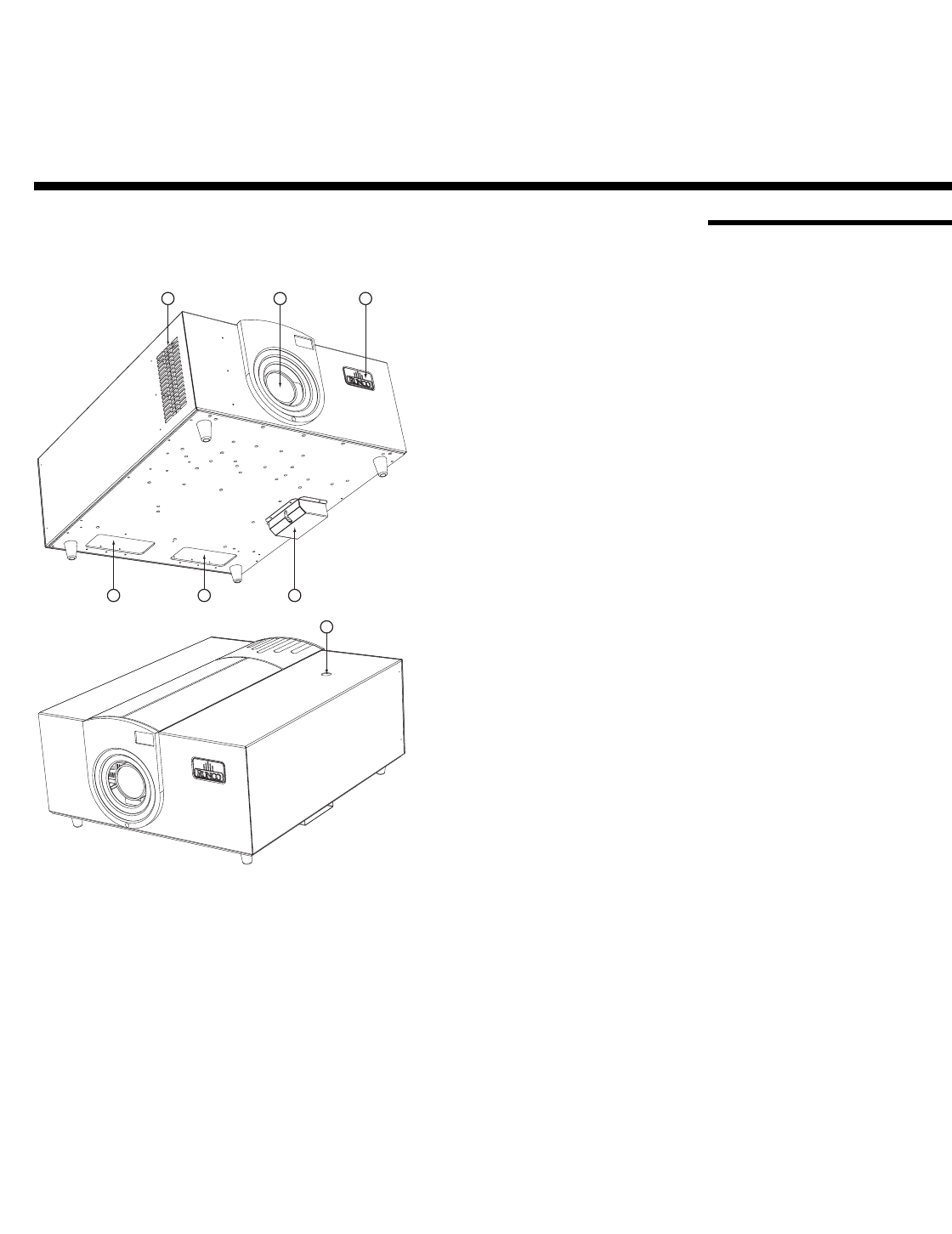
Runco VX-2i Owner’s Operating Manual 5
2.1
VX-2i at a Glance
Figure 2-1 shows the key VX-2i components.
Figure 2-1. VX-2i Front/Bottom/Side View
1. INTAKE VENT
2. LENS
3. RUNCO LOGO
The logo can be rotated to match the projector orientation: inverted (ceiling-mounted)
or upright. To rotate the logo, grip it at the sides, pull it away from the projector and
rotate it 180 degrees.
4. EXHAUST VENT
5. CABLE OPENINGS
Pass cables through these openings.
6. IR SENSOR
2. Controls and Functions
23
455
1
6


















