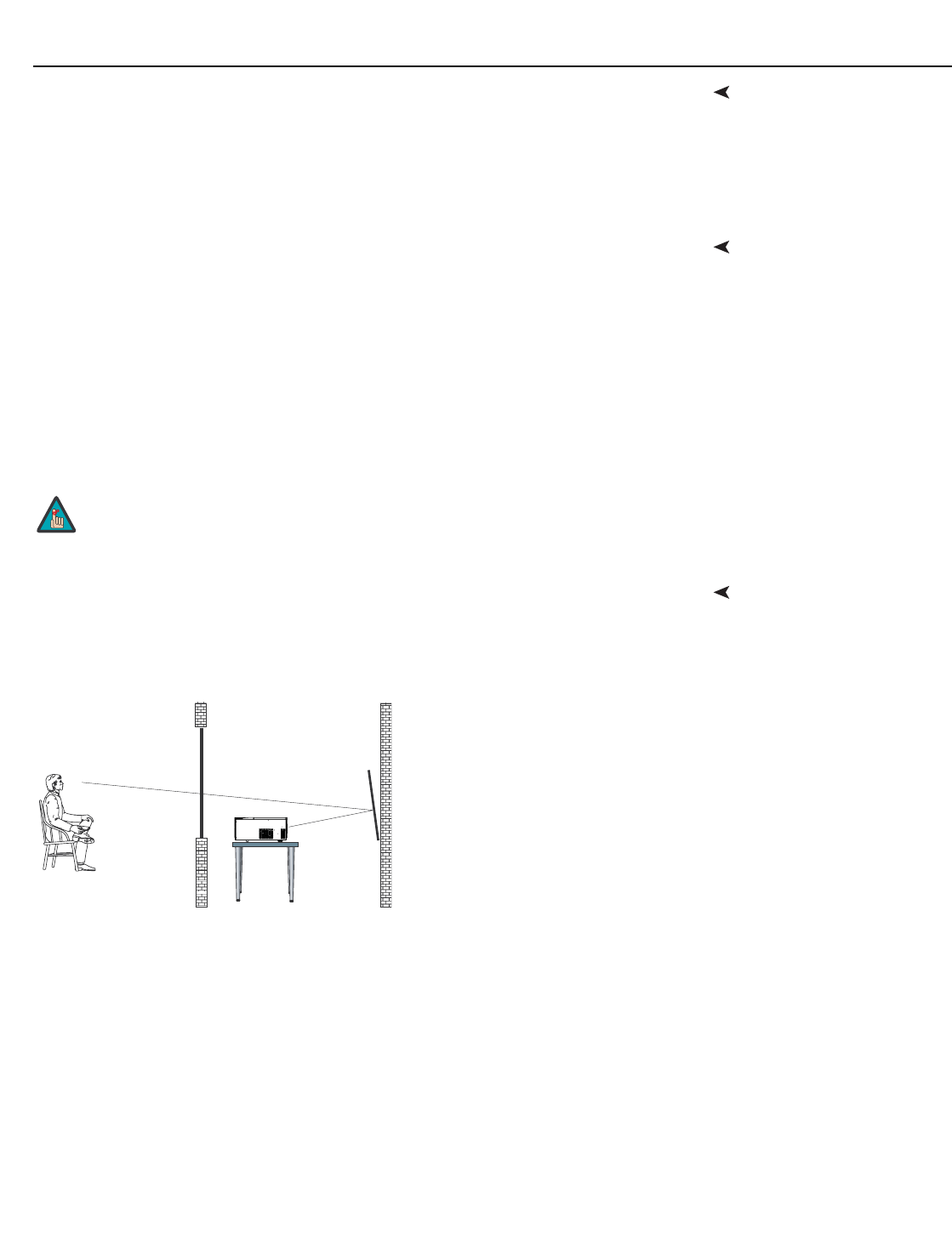
Installation
Runco VX-2i Owner’s Operating Manual 19
Adjusting the Projection
Angle
If the screen is significantly higher or lower than the projector, you can also tilt the
projector at a slight angle. In a ceiling installation, you do this by adjusting the ceiling
mount.
If you do this, you may need to shift the image using the on-screen display (OSD) controls,
to compensate. For detailed instructions, refer to
Using the On-Screen Menus on
page 26.
MountingThere are several methods for mounting the projector. Depending on your chosen
installation, one method may be more suitable than another.
Floor Mounting: In typical front and rear screen installations, the projector can be
mounted to a secure and level surface such as a table or cart. Carts are useful when
moving a projector during a presentation or from site to site. If possible, lock the wheels
when it’s in position to prevent it from being moved during a presentation.
Ceiling Mounting: The projector can also be inverted and suspended from the ceiling
using a specially designed ceiling mount fixture. This type of mounting is recommended
for fixed installations and for those that want the projector out of sight or have a limited
space for projector and audience.
Folded OpticsIn rear screen applications where space behind the projector is limited, a mirror may be
used to fold the optical path, as shown in
Figure 3-6. The position of the projector and
mirror must be accurately set. If you are considering this type of installation, contact your
dealer for assistance.
Figure 3-6. Folded Optics
Use only the Runco-approved ceiling mount kit designed for your
projector.
Note


















