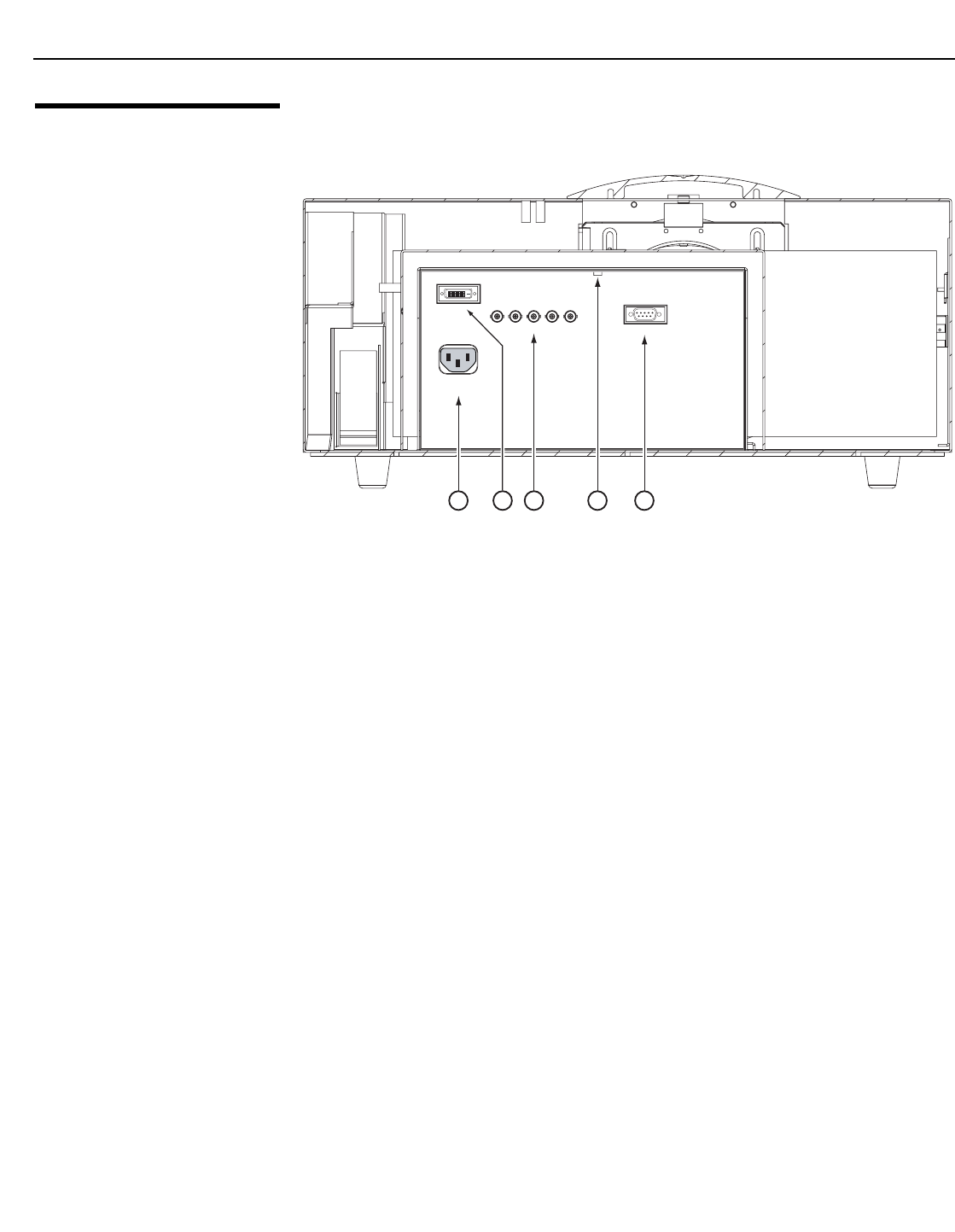
Controls and Functions
8 Runco VX-4000d/VX-5000d Owner’s Operating Manual
PRE
L
IMINAR
Y
2.2
VX-4000d/VX-5000d
Rear Panel
Figure 2-3 shows the VX-4000d/VX-5000d rear panel.
Figure 2-3. VX-4000d/VX-5000d Rear Panel
1. POWER INPUT (100 to 240 VAC)
Connect the VX-4000d/VX-5000d to power here.
2. DVI-I INPUT
An HDCP-compliant digital video input for connecting the DVI output from the DHD
Controller.
3. RGBHV INPUT
Five, BNC connectors for connecting the RGBHV output from the DHD Controller.
4. SERVICE RESET SWITCH
For use by authorized service technicians only.
5. ComLink INPUT (DB-9 male connector)
Connect the ComLink (RS-232) output from the DHD Controller here, using the
provided RJ11-to-DB9 adapter and communication cable.
G B R H V
COM LINK IN
DVI-I IN
PC INPUT
100-240V
AC INPUT
1 3 4 5
2


















