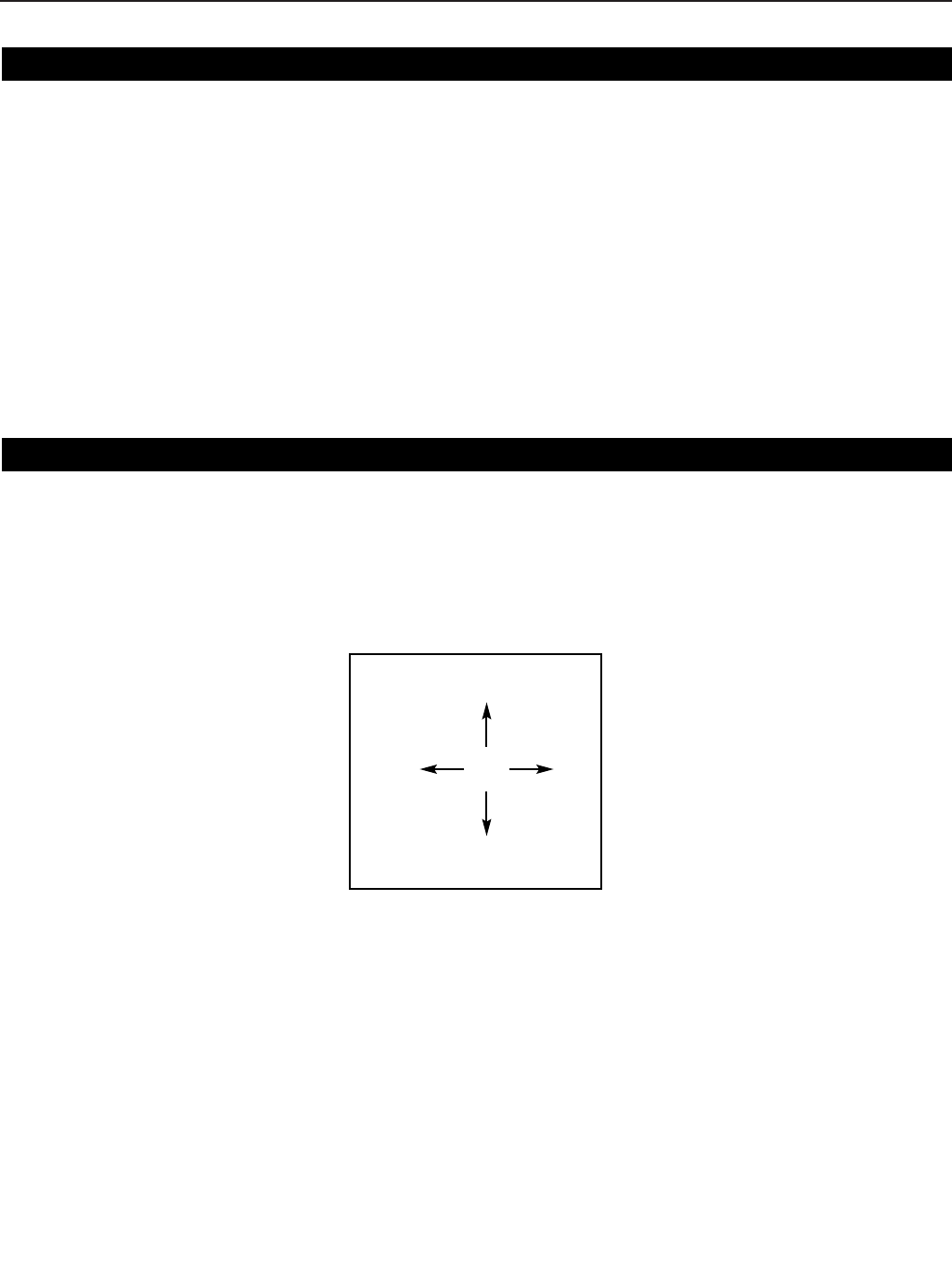
When you are installing the system for the first time, the first order of business is to define what type of screen
will be used with this system. If a 1.78:1 (16:9) or 1.85:1 screen is used, highlight 16:9 SCREEN and press
ENTER. If a standard 4:3 screen is installed, highlight 4:3 SCREEN and press enter.
The purpose of defining the screen type is to tell the processor how to create aspect ratios (see page 6-16 for
a definition of aspect ratios). For example, on a 16:9 screen, the letterbox and anamorphic aspect ratios will
use the entire 16:9 screen, and the 4:3 aspect ratio will be displayed in the center of the 16:9 screen (you'd
have 'black bars' on the left and right sides of the image).
On the other hand, on a 4:3 screen, the 4:3 aspect ratio would fill the screen, but the letterbox and
anamorphic aspect ratios would be displayed in the center of the screen vertically (there would be 'black bars'
on the top on bottom of the image).
Screen Type
6-14
Image Shift
Hstart: 268
Vstart: 131
Image Shift
IMAGE SHIFT moves the entire image up, down, left or right. If the image is slightly off-center on-screen
after installation, using IMAGE SHIFT can center the image on your screen or display.
While using IMAGE SHIFT will not cause any problems with your display, it is possible to use too much
image shift, which could cause the image to shake or disappear. Therefore, Runco recommends that
image shift be done with the display device itself whenever possible.


















