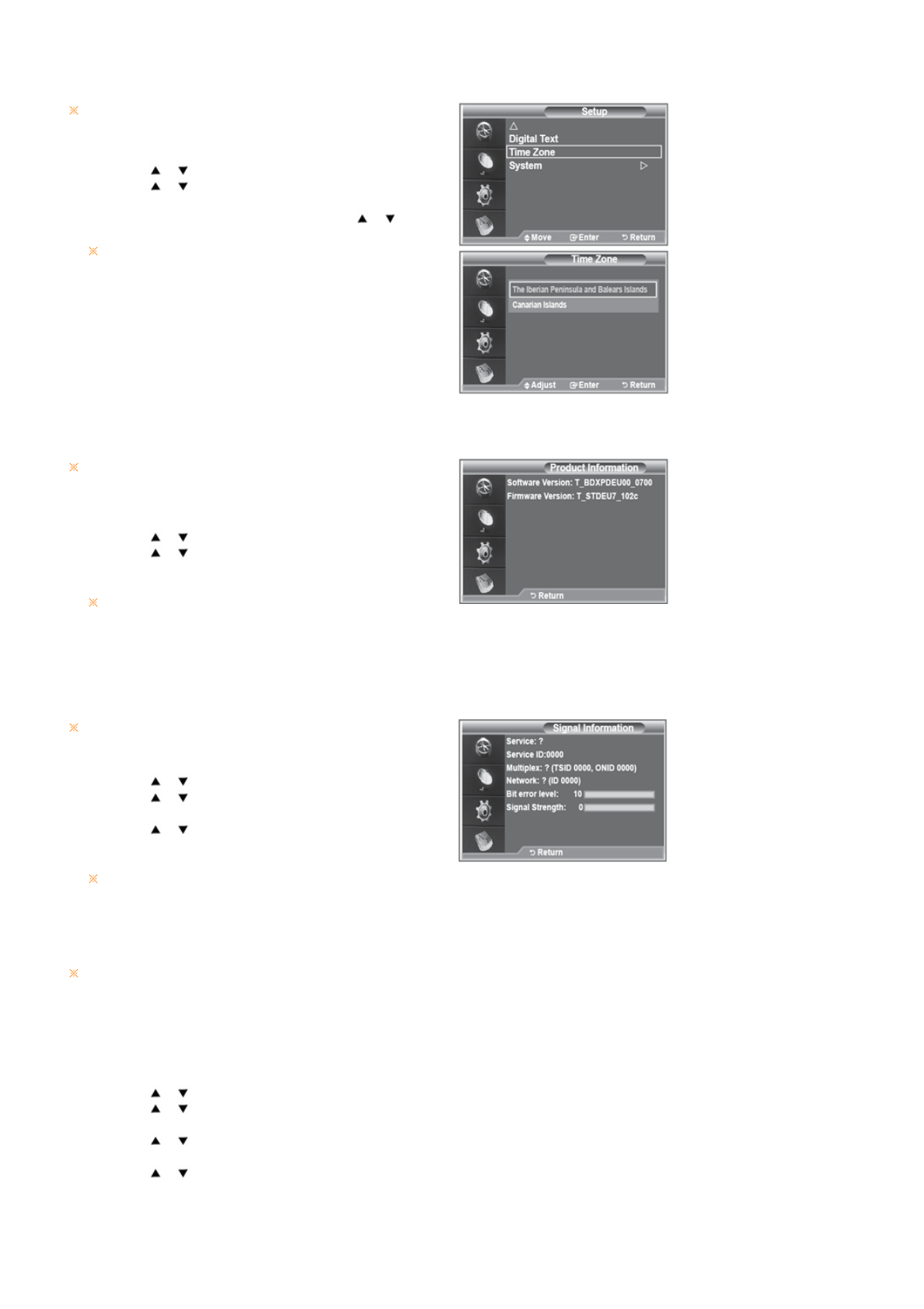
◈
Selecting the Time Zone (Spain only)
Select the time zone where locate
1. Press the D.MENU button to display the DTV menu.
2.
Press the or button to select "Setup", then press the ENTER button.
3.
Press the or button to select "Time Zone", then press the ENTER
button.
4.
Select the time zone where you locate by pressing the or button.
Press the ENTER button.
The following options are available The Iberian Peninsula and
Balears Islands - Canarian Islands
5. Press the EXIT button to exit.
◈
Viewing Product Information
You can view your product information. For service or repair, please contact a
Samsung approved dealer.
1. Press the D.MENU button to display the DTV menu.
2.
Press the or button to select "Setup", then press the ENTER button.
3.
Press the or button to select "System", then press the ENTER
button.
4. Press the ENTER button again, to select "Product Information".
The Product Information menu is selected.
- Software Version, Firmware Version
5. Press the EXIT button to exit.
◈
Checking the Signal Information
You can get information about the signal status.
1. Press the D.MENU button to display the DTV menu.
2.
Press the or button to select "Setup", then press the ENTER button.
3.
Press the or button to select "System", then press the ENTER
button.
4.
Press the or button to select "Signal Information", then press the
ENTER button.
5. Press the EXIT button to exit.
If the signal status is poor, the "No signal." message is displayed.
◈
Upgrading the Software
To keep your product up-to-date with new Digital Television features then
software upgrades are periodically broadcast as part of the normal Television
signal.
It will automatically detect these signals and display the software upgrade
banner. You are given the option to install the upgrade.
1. Press the D.MENU button to display the DTV menu.
2.
Press the or button to select "Setup", then press the ENTER button.
3.
Press the or button to select "System", then press the ENTER
button.
4.
Press the or button to select "Software Upgrade", then press the
ENTER button.
5.
Press the or button to select "Software Infomation", "Manual
Upgrade" or "Satandby Mode upgrade".
Press the ENTER button.
- Software Inforamtion


















