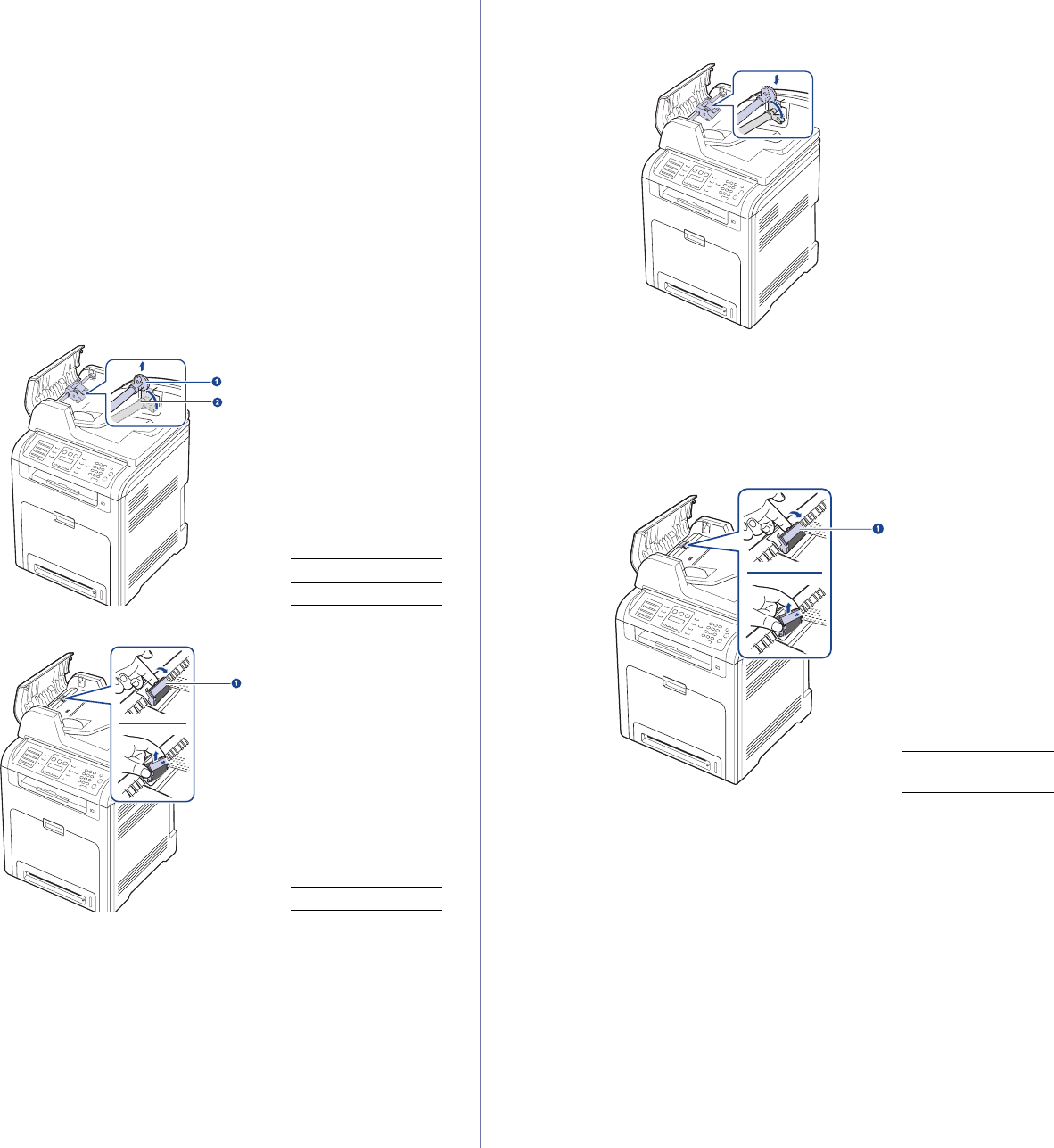
Maintenance_67
• ADF Scan: Displays the number of pages scanned using the ADF.
•Platen Scan:Displays the number of pages scanned using the
scanner glass.
• Transfer Belt, Fuser, Tray1 Roller, Tray2 Roller, MP Tray
Roller: Displays the number of pages printed each item.
5. If you selected to print a supply information page, press OK to confirm.
6. Press Stop/Clear to return to ready mode.
Replacing the DADF (or ADF) rubber pad
You will need to replace the DADF (or ADF) rubber pad when there seems to be
a consistent problem with paper pickup or when its specified yield is reached.
For the ADF
(CLX-6200FX only)
1. Open the ADF cover.
2. Rotate the bushing on the right end of the ADF roller toward the ADF
and remove the roller from the slot.
3. Remove the ADF rubber pad from the ADF, as shown.
4. Insert a new ADF rubber pad into place.
5. Align the left end of the ADF roller with the slot and push the right
end of the roller into the right slot. Rotate the bushing on the right
end of the roller toward the document input tray.
6. Close the ADF cover.
For the DADF
(CLX-6200ND, CLX-6210FX, CLX-6240FX only)
1. Open the DADF cover.
2. Remove the DADF rubber pad from the DADF, as shown.
3. Insert a new DADF rubber pad into place.
4. Close the DADF cover.
1 Bushing
2 ADF roller
1 ADF rubber pad
1 DADF rubber
pad


















