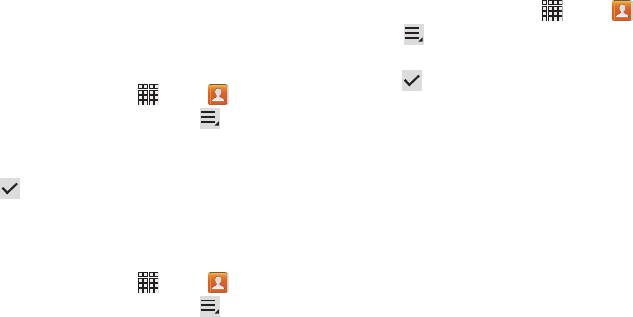
Accounts and Contacts 34
Marking Default Information
You may have many different methods for contacting a
contact, such as phone numbers, email addresses, and IM
names. You can set defaults, so that interactions with the
contact automatically use one of these methods.
1. From the Home screen, touch
Apps
➔
Contacts
.
2. Touch a contact to display it, then touch
Menu
➔
Mark as default
.
3. Touch a field to mark it as the default.
4. Touch
Done
to save the contact.
Contact History
View a list of all the communication you’ve had with a
contact.
1. From the Home screen, touch
Apps
➔
Contacts
.
2. Touch a contact to display it, then touch
Menu
➔
History
.
Sending Email to Contacts
1. From the Home screen, touch
Apps
➔
Contacts
.
2. Touch
Menu
➔
Send email
.
3. Touch contacts to select them, or touch
Select all
, then
touch
Done
to create an email addressed to the
contacts.
4. Continue creating the email. For more information, see
“Composing and Sending Email” on page 41.
i705_UM_.book Page 34 Wednesday, March 20, 2013 6:54 PM


















