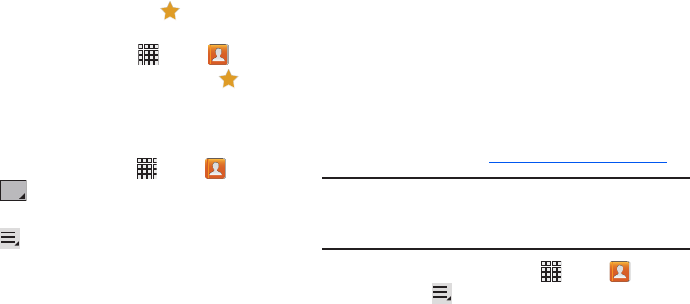
39
Favorites
Favorites are contacts you identify with .
Marking Favorites
1. From the Home screen, touch
Apps
➔
Contacts
.
2. Touch a contact to display it, then touch the
Star
on
the contact to mark it. When marked, the star is
colored; when unmarked, the star is gray.
Working with Favorites
1. From the Home screen, touch
Apps
➔
Contacts
.
Under
List
on the Action bar, touch
Favorites
.
2. Touch a contact to display it.
3. Touch
Menu
, then choose an option:
•Search
: Enter criteria to find contacts.
•Add to Favorites
: Select contacts to mark them as Favorites.
• Remove from Favorites
: Select contacts to remove from the
Favorites list.
• Grid view/List view
: Choose how to display Favorites.
Backing Up Contacts
Backup Assistant Plus is a new service that integrates the
features and capabilities of Backup Assistant, V CAST Media
Manager, and Sync & Connect. Back up contacts, photos,
music, documents and videos to a secure, online storage
cloud. Access Backup Assistant Plus from a computer,
mobile phone, tablet, netbook or Web browser. All you need
is an active internet connection.
For more information, visit
www.verizonwireless.com/baplus
.
Note:
Subject to specific terms of use. Results may vary based
on backup schedule and other factors. Contact Verizon
Wireless for more information.
Ⅲ
From the Home screen, touch
Apps
➔
Contacts
,
then touch
Menu
➔
Backup
.
i705_UM_.book Page 39 Wednesday, March 20, 2013 6:54 PM


















