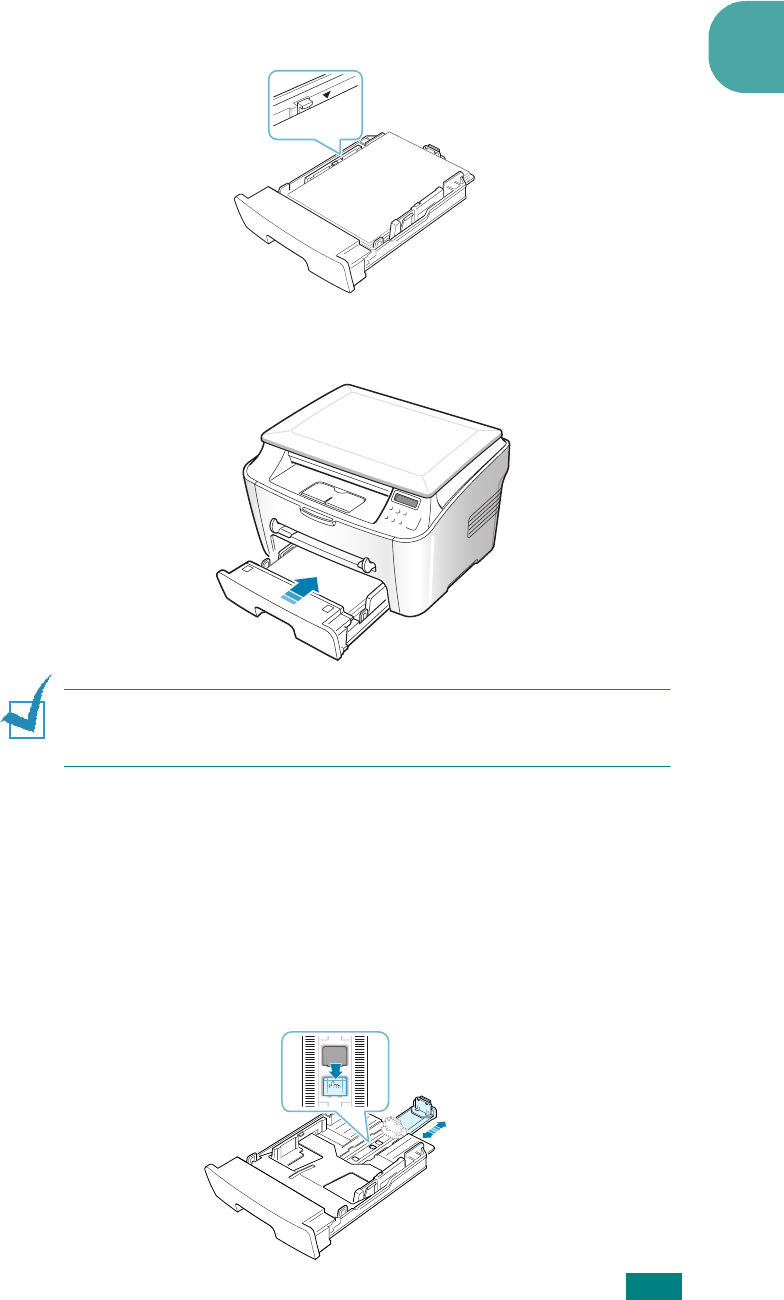
G
ETTING
S
TARTED
1.9
1
4
Pay attention to the paper limit mark on the left inside wall
of the tray. Paper overloading may cause paper jams.
5
Insert and slide the paper tray back into the machine.
N
OTE
: After you load the paper, you need to set up your machine
for the paper type and size you loaded. See page 1.26 for copying,
or page 3.7 for PC-printing.
Changing the Paper Size in the Paper Tray
To load longer sizes of paper, such as Legal-sized paper, you
need to adjust the paper guides to extend the paper tray.
1
After pressing and unlatching the guide lock, slide the
paper length guide outward as far as it will go. This extends
the length of the tray.


















