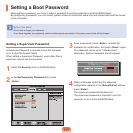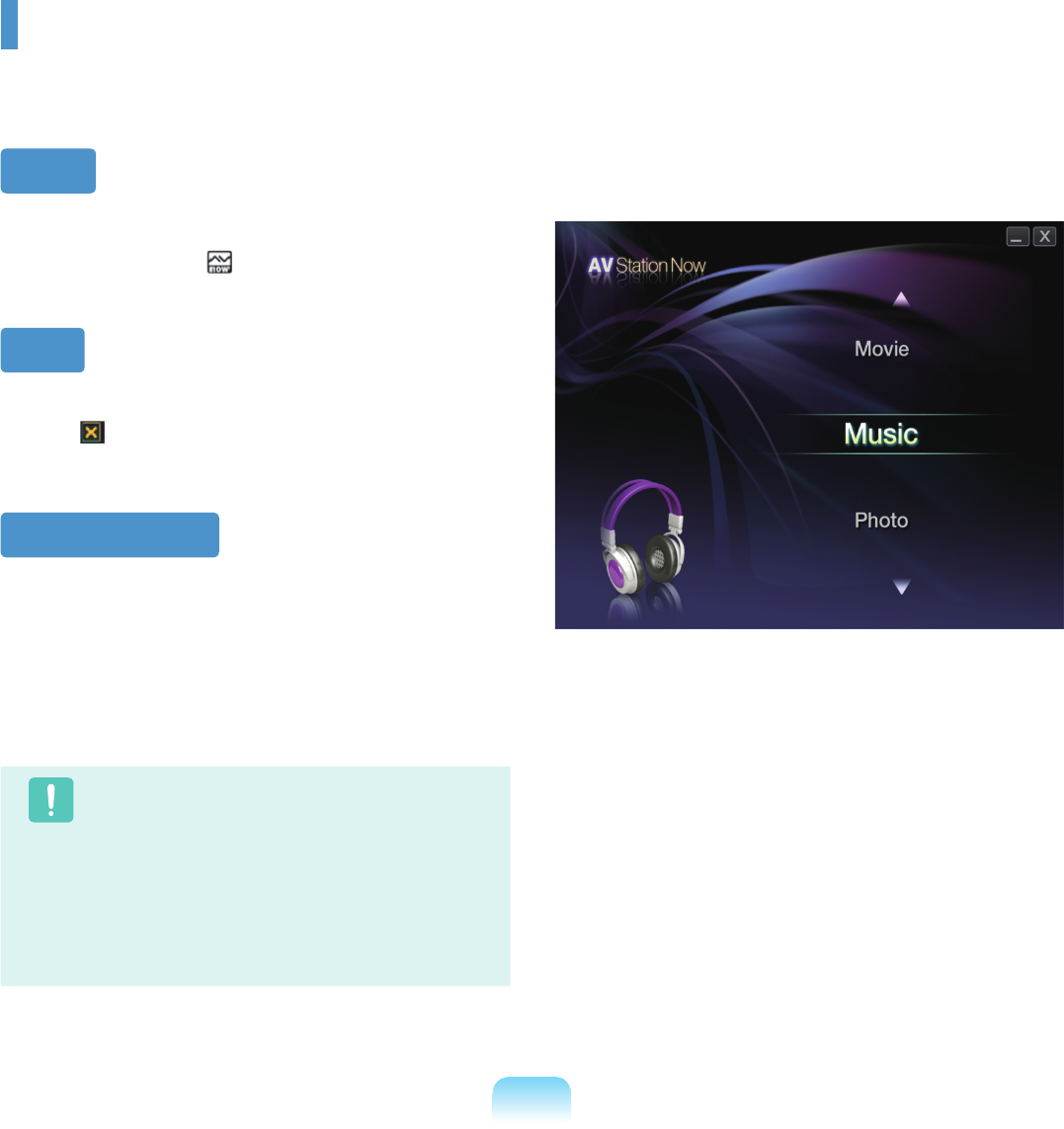
130
AVStation Now (Optional)
UsingAVStationNow,youcaneasilyandquicklyplaymusic,photographs,movieswhenthecomputerison/off.
Start
Regardlessofwhetherthecomputerisonoroff,youcan
launchAVStationNow(
)bypressingeithertheAVNow
buttonortheAVSbuttonontheremotecontrol.
Music: Play AVStation is launched and you can play a
musicleoraudioCD.
Movie: Play AVStation is launched and you can play a
movie.
Photo: Play AVStation is launched and you can view
photographsorimagelesindividuallyorinaSlideShow.
Screen Layout
EachmenuofAVStationNowislinkedtoamultimedia
programsothatyoucanusethecorrespondingfunction.
Clickonamenutorunthecorrespondingprogram.
Formoredetailedusageofeachprogram,refertothe
onlinehelpofeachprogram.
Caution
■
AVStationNowmenusmaydifferdependingon
your computer model and some functions may
notbesupportedbyyourcomputer.Inaddition,
ifarequiredprogramisremovedornotinstalled,
thecorrespondingmenuwillnotappear.
■
TVStationisonlyavailableforsystems
supportingtheTVfunction.
■
The screens used in this manual may differ from
actualscreensaccordingtotheprogramversion.
Exit
Movethemousepointertothetopofthescreenandclick
theExit( )buttontoexitAVStationNow.