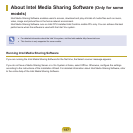184
A2 If your head set is a stereo headset,youhave
to check if the headset is connected as a stereo
headset.
Toresolvetheproblem,completetheprocedures
below.
Double-clicktheBluetoothiconinthenotication
areaoftheTaskbar,selecttheAudiotab
and check the connectivity of the Bluetooth
Stereo Audio Device that corresponds to the
headsetintheConnectedDeviceList.Ifitisnot
connected,right-clickoverthedeviceandselect
Connect.
Right-clicktheSpeakericoninthenotication
areaoftheTaskbar,selectPlay Device >
Bluetooth High-Quality Audio > Load Defaults
and then click the OKbutton.
AfterchangingtheBluetoothorsoundsettings,
youhavetoexitandre-launchtheaudioand
videoplayerprogramstoapplythechanges.
HD DVD
Q
Is it compatible with the existing CD/DVD
formats?
A AllBurning,PlaybackandAuthoringfunctionsare
supportedfortheCD/DVDformats.
Q
Can I play Blu-Ray titles?
A SinceHD-DVDandBlu-Raydiskaredifferent,Blu-
Raytitlesarenotsupported.
Q
Which functions are supported for the HD DVD
disks?
A AllBurning,PlaybackandAuthoringfunctionsare
currentlysupportedforHDDVDdisks.