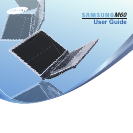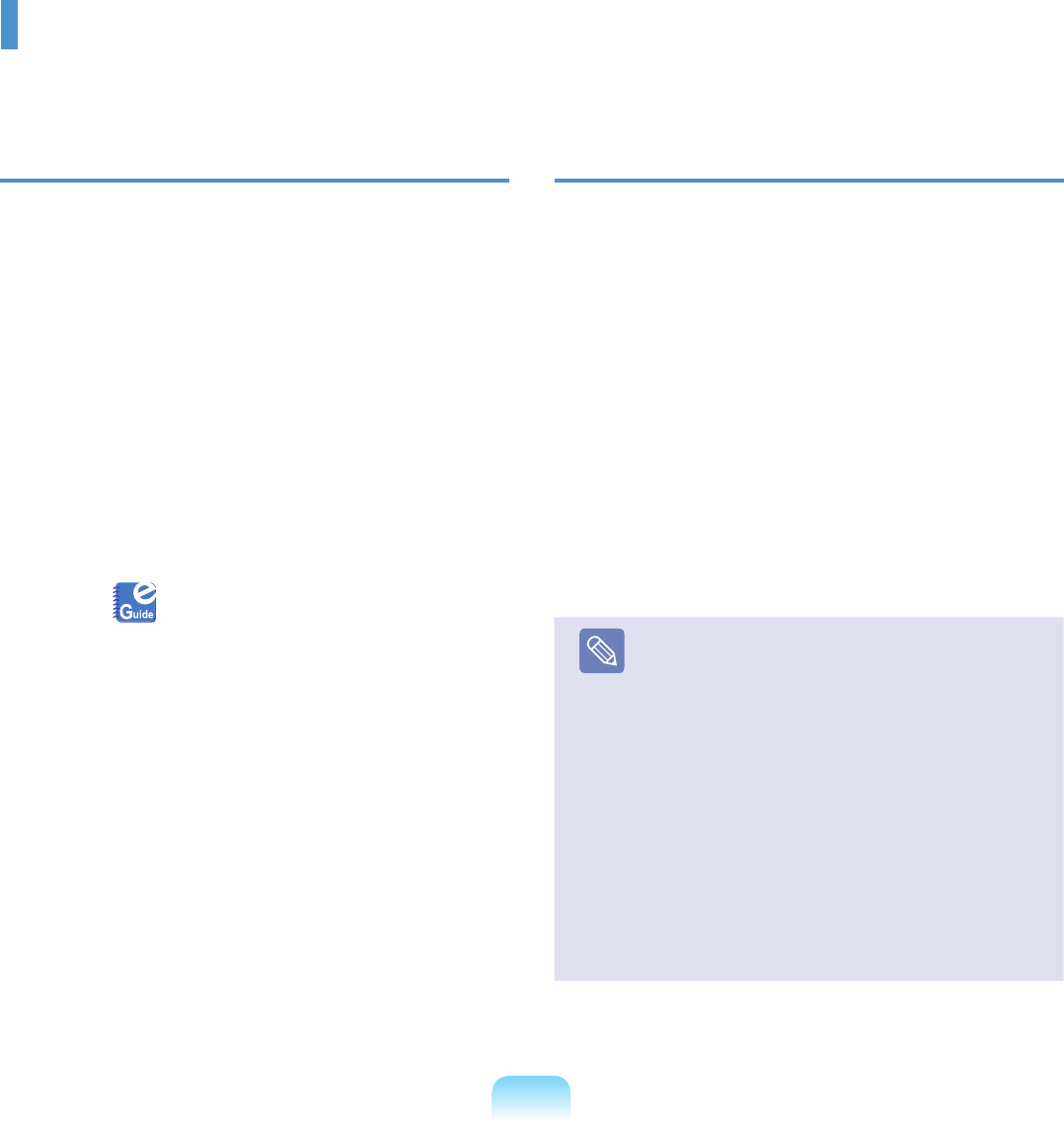
3
Before You Start
BeforereadingtheUserGuide,rstcheckthefollowinginformation.
User Guide Information
This product is supplied with an Installation Guide,anda
User Guide.
You can even more easily and conveniently use the
computerbyusinganyoftheguidesdependingonyour
needs.
Installation Guide
This guide is provided so that you can conveniently refer
tothisguidewhenusingthecomputerforthersttime
afterpurchasingit.
This document includes the computer components and
theconnectionprocedures.
User Guide
The document you are currently reading is the User
Guide.Youcanreaditbydouble-clickingtheicononthe
Desktop.
Thisdocumentincludesthecomputerfunctions,howto
usethefunctions,andhowtousetheprogram.
Utilizing the User Guide
Be sure to read the Safety Precautionsbeforeusing
thecomputer.
Refer to the separately supplied Installation Guide
wheninstallingyourcomputer.
Refer to the User Guide for the procedures to use the
computer.
Using the IndexoftheUserGuide,youcaneasilynd
anyinformationyouarelookingfor.
Using the GlossaryoftheUserGuide,youcaneasily
ndmeaningsfortechnicalterms.
Ifaproblemoccurs,refertotheQ & A included in the
UserGuide.
Note
■
Some devices and software referred to in the
UserGuidemaynotbeprovidedand/orchanged
byupgrade.
Notethatthecomputerenvironmentreferredin
theUserGuidemaynotbethesameasyourown
environment.
■
Images used in this User Guide may differ from
actualproduct.
■
Thisguidedecribesproceduresforusingboththe
mouseandthetouchpad.
■
The illustrations provided in this guide assume
thatyouroperatingsystemisWindowsVista.
Theseillustrationsaresubjecttochange.
■
The User guide supplied with this computer may
varydependingonyourmodel.