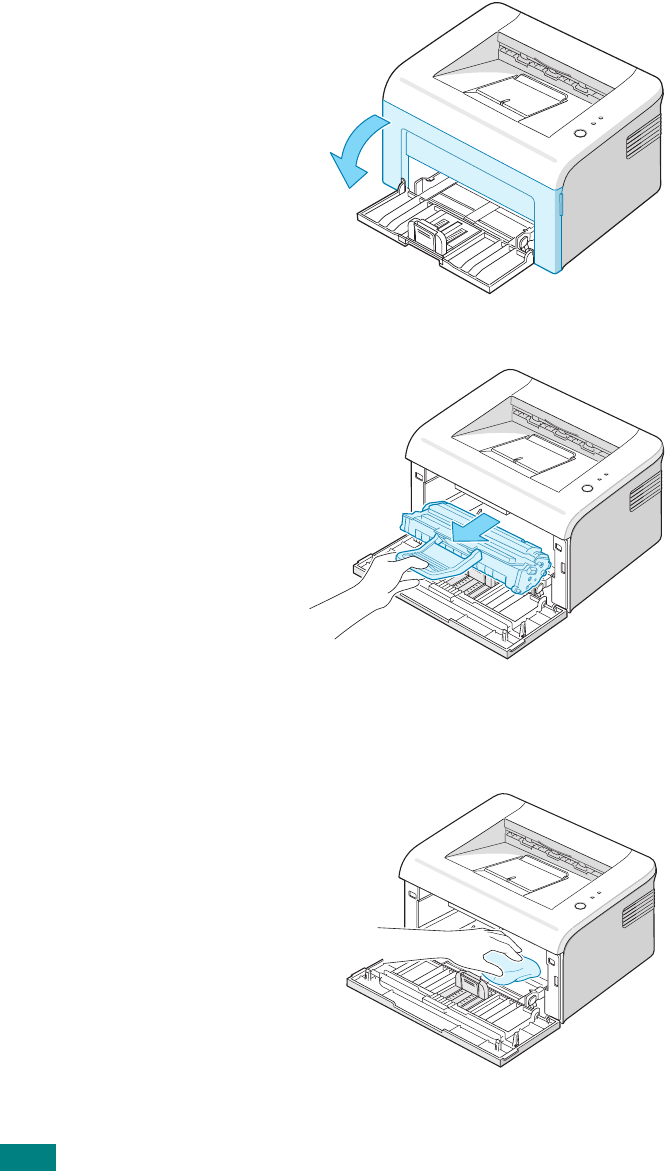
M
AINTAINING
Y
OUR
P
RINTER
4.7
Cleaning inside the printer
1
Turn the printer off and unplug the power cord, then wait
for the printer to cool.
2
Open the front door.
3
Pull the toner cartridge out and remove it from the printer..
4
With a dry, lint-free cloth, wipe away any dust and spilled
toner from the toner cartridge area and the toner cartridge
cavity.


















