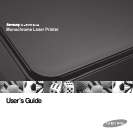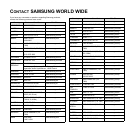CONTENTS
About this user’s guide .................................................................................................................................................i
Finding more information .............................................................................................................................................i
Safety and Regulatory Information ..............................................................................................................................ii
1. Introduction
Special features ...................................................................................................................................................... 1.1
Machine overview ................................................................................................................................................... 1.2
Front view ........................................................................................................................................................... 1.2
Rear view ............................................................................................................................................................ 1.3
Control panel overview ........................................................................................................................................... 1.4
2. Software overview
Supplied software .................................................................................................................................................... 2.1
Printer driver features .............................................................................................................................................. 2.2
System requirements .............................................................................................................................................. 2.2
3. Getting Started
Setting up the hardware .......................................................................................................................................... 3.1
Setting up the network ............................................................................................................................................ 3.2
Supported network environments ....................................................................................................................... 3.2
Using SetIP program ............................................................................................................................................... 3.2
Installing the program ......................................................................................................................................... 3.2
Starting the program ........................................................................................................................................... 3.2
Installing the software ............................................................................................................................................. 3.3
Using a wireless network ........................................................................................................................................ 3.4
Configuring basic network settings ..................................................................................................................... 3.4
Altitude adjustment .................................................................................................................................................. 3.5
4. Selecting and loading print media
Selecting print media ............................................................................................................................................... 4.1
Guidelines for selecting and storing print media ................................................................................................. 4.2
Specifications on print media .............................................................................................................................. 4.3
Guidelines for special print media ....................................................................................................................... 4.4
Loading paper in the tray ........................................................................................................................................ 4.5
Changing the paper size in the tray .................................................................................................................... 4.5
Setting the paper size and type ............................................................................................................................... 4.6
5. Basic printing
Printing a document ................................................................................................................................................ 5.1
Canceling a print job ............................................................................................................................................... 5.1